What is Udemy?
Udemy is one of the most popular platforms for online learning and teaching, offering over 150,000 courses across various fields and topics.
If you have knowledge and skills you want to share with others, you can create and sell your own course on the Udemy platform and earn money from each enrollment.

Udemy was founded in 2010 by Eren Bali, Gagan Biyani, and Oktay Caglar.
Eren Bali was the founding CEO of Udemy.
Currently, since February 2019, the company is led by Gregg Coccari.
More on Wikipedia.
The number of visits to this platform is around 90 million monthly.

This is not surprising because many people want to acquire new knowledge and supplement old ones necessary for everyday tasks.
How to Create Your Own Course?
A better question is how to stand out among thousands of other instructors and attract students to your course.
How to determine the price, promote, and optimize your course for better results?
We will try to answer these questions below.
Keyword Research
This is perhaps the most important thing you need to do if you’re publishing anything on the internet.
Enter the title of your course and adjust it according to the results found.
You can read the complete procedure here:
How to Use Google Keyword Planner?
Course Planning
Courses on Udemy are organized into sections and lectures.
You can compare a section to a chapter of a book, and lectures to paragraphs within each chapter.
In the first lesson, you will introduce your expertise as well as what students can expect in the following sections.
This initial introduction to the course is usually free and sometimes includes the first lectures to attract students.
If you’re unsure how to organize a longer course into chapters, you can do so with the help of AI: What are ChatGPT prompts?
Among the prompts, find those related to courses, enter the title, and you’ll get a complete schedule with section descriptions.
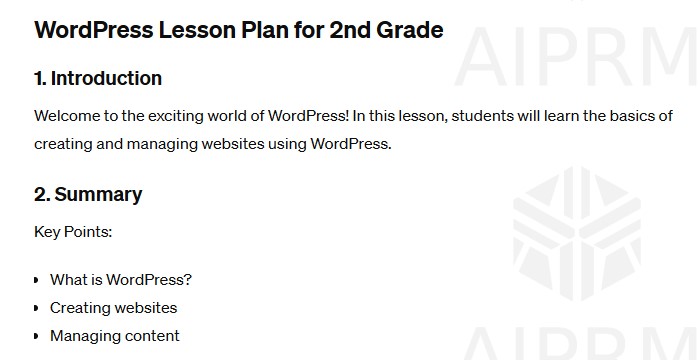
Recording Courses
Courses are delivered in video format.
Various methods of video creation have already been described on our pages:
OBS Studio: Streaming and Recording Work on Computer
Pictory – Convert Text to Video
Udemy supports the following video formats for lectures: AVI, MGP, MPEG, FLV, M2V, M4V, MP4, WMV, OGV, WEBM, MOV
It is recommended to use MP4 files if possible, as the uploading process works best with this format.
Are presentations supported?
Yes, Udemy supports presentations.
Instructors can use PowerPoint presentations to create video lectures for their courses, provided they include audio narration and are converted into video format files (MP4, WMV, or . MOV files).
Registration on Udemy
When accessing Udemy, you must find the “Become an Instructor” option in the middle of the page.
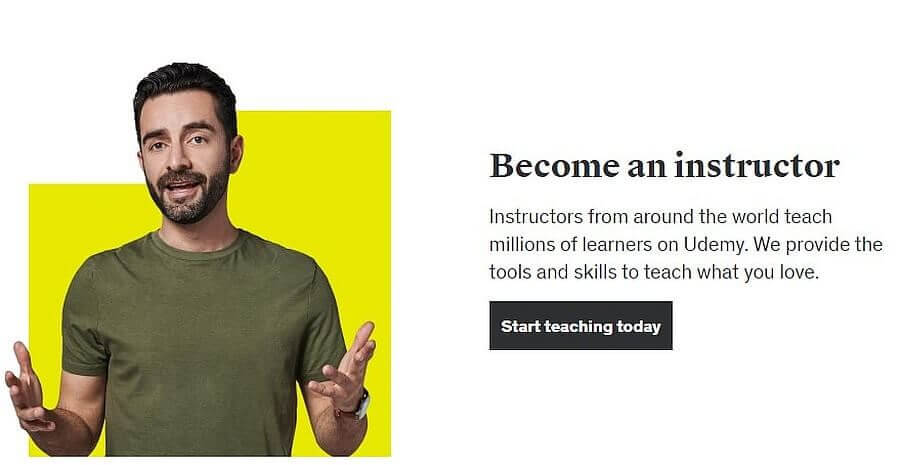
After that, you must enter your full name, email address, and password.
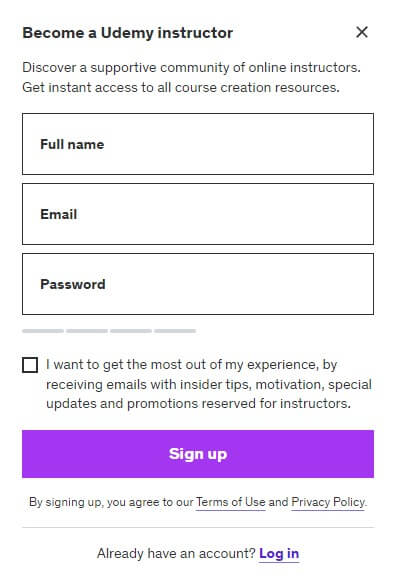
After registration, you must also answer a few questions that the platform will ask you:
- Have you taught before and how?
- How much previous experience do you have?
- Do you already have your students?
We suggest you answer these questions honestly because if you have no experience, you will be offered instructions to clarify the procedure.
Completing Profile Data
Under the profile option, previously entered data will already be filled in.
In the “Headline” field, you must enter either your profession or completed school, followed by a biography that should be at least 50 words long.
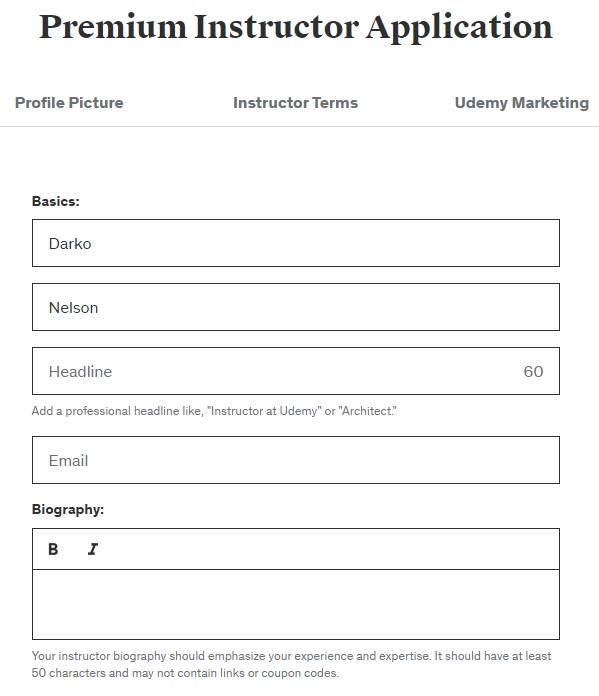
You must also attach your photo.
You will be able to supplement this information later as needed, as well as add links to your profile on social media and even a website.
Payment Methods
Under the payout method option in the profile, you must select a payout option.
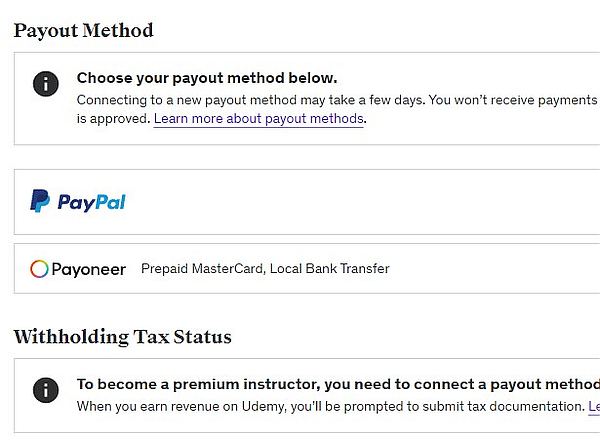
Here, you can choose PayPal and enter your PayPal payment address or Payoneer for all other types of payments.
When you make your first sale, you will need to enter tax information.
Creating Your First Course
You start each new course by pressing “Create Your Course.”
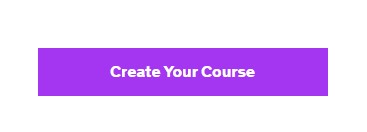
First, you must determine whether it will be a course or a practice test.
A practice test is a feature that provides comprehensive, long-term simulated exams for students to assess their knowledge of a specific topic.
Here we describe the course.
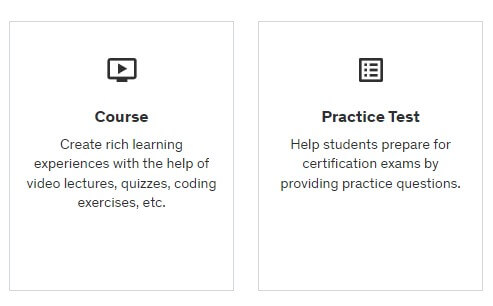
Next, enter the title you prepared earlier.
You can always change this title.
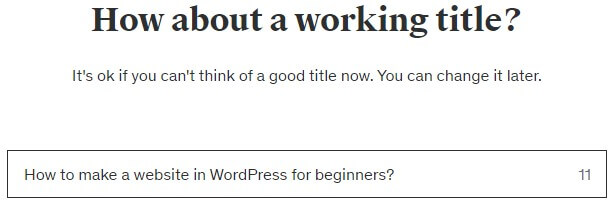
Choose a topic related to the course.
As you can see, the choice of topics is extremely wide.
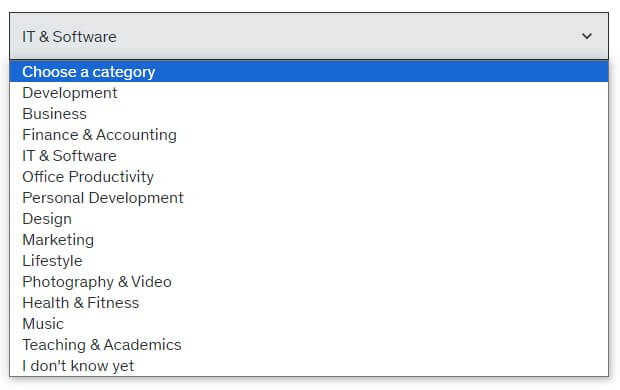
Entering Additional Data
Under the Course landing page item, there will be information that future students will read first.
Since we have previously defined the title, here we must add a subtitle and a brief description of the course.
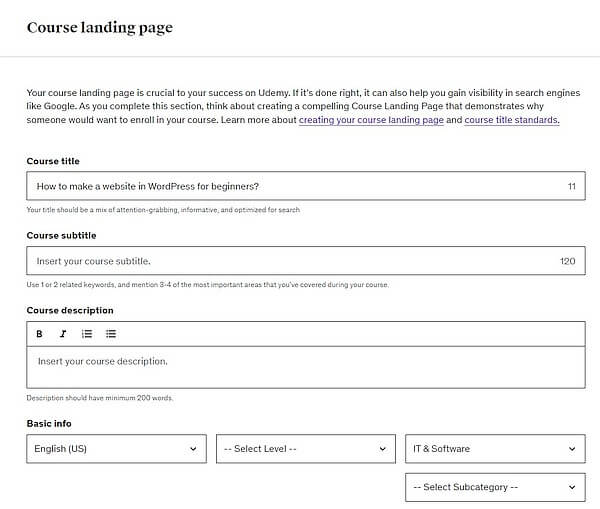
The course subtitle should focus on what students will learn and how they can apply the skills acquired.
Here are a few things to consider when writing subtitles and course descriptions:
- Course theme: Include the main course theme in the subtitle.
- Audience: Specify who the course is for (e.g., beginners, managers).
- Results: Explain how this course will help students.
Under Basic info, you must enter the course language, and level (beginner, advanced users), the category is already entered, but you can also determine a sub-category if necessary.
As the course language, you can choose any world language, and then the data entered here will be written in that language.
Course Image
Under the course image, you will upload an image related to the topic of your course.
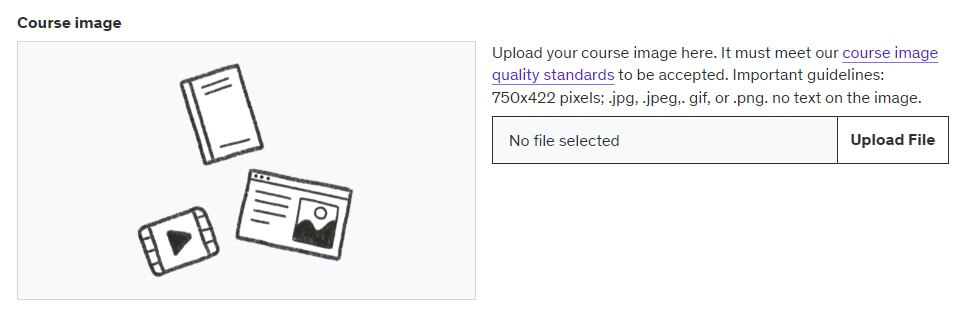
The image should be 750×422 pixels in .jpg, .gif, or .png format without text on the image itself.
Promotional Video
Under the promotional video option, you can upload a previously prepared video that explains what your course is about and what users will learn after your course.
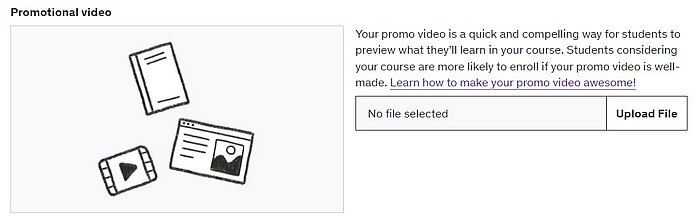
Setting the Course Price
Under the Pricing option, you will determine the price of the course.
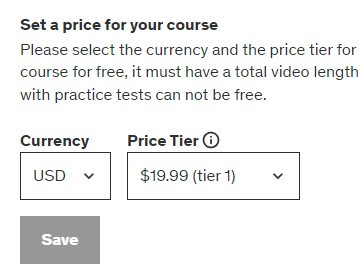
If it’s an introductory course, it’s usually free.
You can set the price ranging from $19.99 to $199.99 depending on the level and expertise.
Course Promotion
Under the Promotions option, you can download the link that leads to your course if you want to promote it yourself.
Here you can also define coupon codes with discounts.
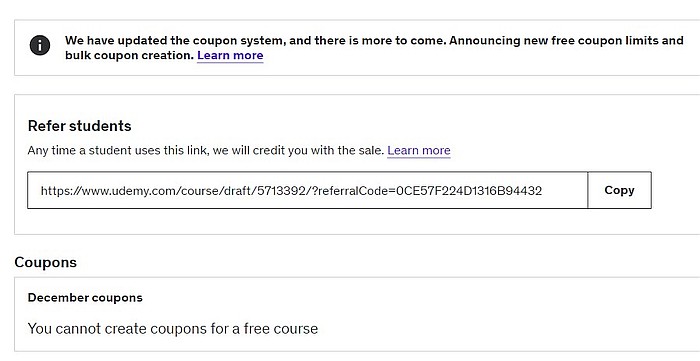
The person who accesses the course through that link and buys the course will receive a discount when they use the coupon, and you must determine the code and the discount percentage.
Course Messages
It’s good to enter Course Messages.
Here you will need to determine two messages.
One will be a welcome message when someone signs up for your course, and the other will be a congratulatory message when the person successfully completes the course.
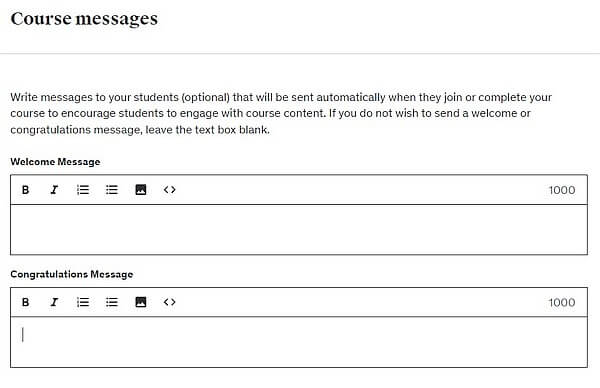
By clicking Submit for review, you have almost published your first course.
Experts on the Udemy platform will review your work, and if it meets all the requirements, it will be approved for publication.
Udemy Analytics
Udemy has a well-designed analytics system, and every visit to your course will be recorded.
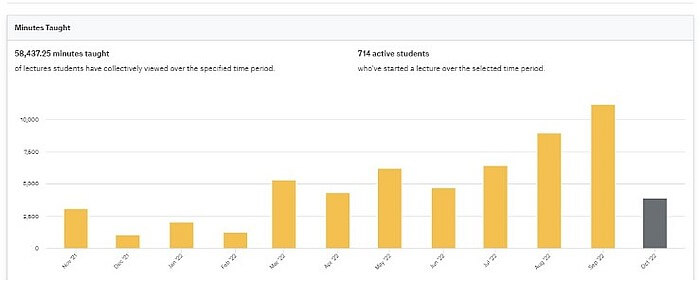
Payment History
Under the Traffic & Conversion option, it will be recorded how many courses you managed to sell, how much tax was charged, and how much you earned.
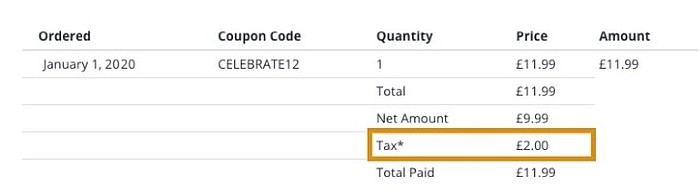
Under analytics, there will also be the number of students who signed up, and there are options for sending messages when you publish a new course.
Frequently Asked Questions
Conclusion
In short, Udemy is an excellent place for people who want to share their knowledge and earn extra income, and for those who want to learn something new.
It is user-friendly, has plenty of courses, and supports those who want to teach.
Please post your questions in the comments below the text.

