In this blog post, I will explain what ChatGPT prompts are, how to use them, and how they can make your daily tasks easier.
What Are ChatGPT Prompts?
Many of you have already tried various AI-powered programs and services.
However, you may have noticed that the response often depends on the specificity of your query.
Sometimes, it requires asking multiple sub-questions for the AI to understand your expectations.
This is where the practice of writing prompts tailored for a specific purpose emerged, making your work more straightforward.
Where to Find ChatGPT Prompts?
While almost every AI platform has its prompts, we’ll focus on ChatGPT as it is free and accessible to a large user base. You can download free, pre-made prompts from the Chrome Web Store as an extension called AIPRM for ChatGPT.

How to Use AIPRM?
AIPRM is an extension containing over 3600 professionally written prompts.
It covers various purposes, from writing SEO texts, headlines, email content, and advertising messages, to social media posts, and more.
After installation, you launch it from the Chrome extensions panel.

When you start the extension, it automatically opens the ChatGPT platform with new additions, i.e., prompts.

Your only task is to choose a specific prompt that aligns with what you want to accomplish.
I should mention that prompts will mostly work in any language.
But some specific ones will only work in English.
Example 1: Writing Data for Pinterest
To select from many prompts, you need to enter “Pinterest” in the search bar on the page.

Only those related to Pinterest will be listed on the page.
Choose the prompt that suits you best.
We selected one that writes titles, descriptions, and hashtags for Pinterest.

The term should be written in English for the best effect, as prompts are most effective in that language.

As you can see, for the entered term, you get five different titles, descriptions, and ten hashtag labels.
In this example, I used the term “beauty.”
AI programs are excellent assistance, but for a quality response, you need to write a more specific term.
Example 2: Writing Product Descriptions
Since we’ve described various web store designs on our website, this example will be related to product descriptions.
Enter the term “product” in the search bar.
Prompt options related to product descriptions will be listed again.
Here, we chose a prompt that generates SEO-adapted product descriptions for webshops.
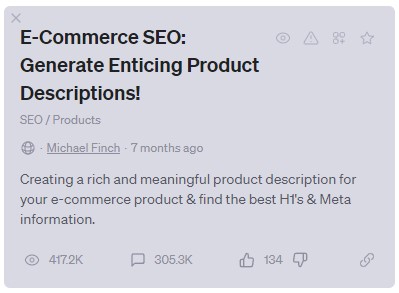
For those unfamiliar with SEO, more information can be found here:
Here, we entered the term “t-shirt” to show that even with such a simple query, ChatGPT can generate a quality description.
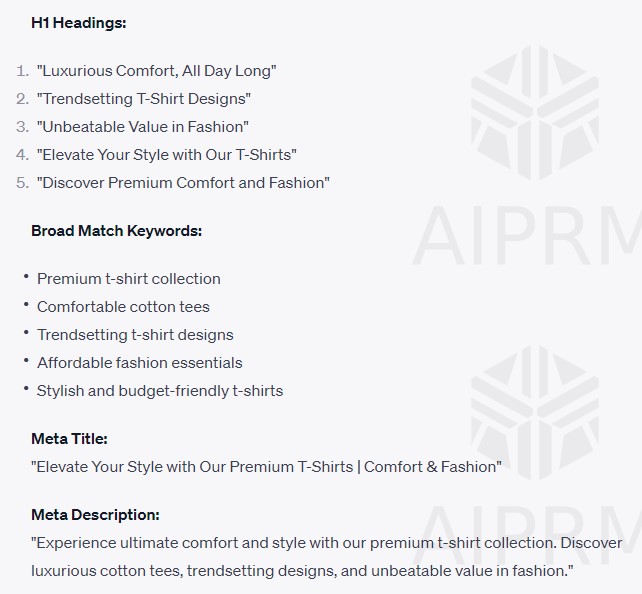
To further enhance the description, it’s advisable to use as many words describing the product as possible.
Instead of just “t-shirt,” you would enter “blue cotton t-shirt for teens” and try to encompass all its features in the query.
ChatGPT will then provide a much better product description, keywords, meta title, and meta description required for an E-commerce store.
You can also find prompts for product descriptions for Shopify stores, which we described on our blog, as well as for many others.
Choosing ChatGPT Options
ChatGPT has several basic options that users can customize to adjust the tone and style of communication according to their needs.
These options are “default language,” “tone,” and “writing style.”

Default Language
This option allows users to choose the language for communicating with ChatGPT.
ChatGPT supports a large number of world languages.
You can set the desired language according to your preferences and communication needs.
Tone
This option allows users to adjust the tone of communication with ChatGPT.
You can choose a tone that suits your needs, such as formal, informal, informative, humorous, serious, etc.
This allows you to set an appropriate tone for different types of conversations or situations.
If you use the free version, two types of writing tones will be available.
Writing Style
This option allows users to adjust the writing style they want ChatGPT to use.
You can choose a style that suits your project or desired expression, such as journalistic style, academic style, creative style, technical style, etc.
This option helps you generate texts in line with your preferred style.
By adjusting these options, you can improve your communication experience with ChatGPT and ensure that the generated text meets your language, tone, and style preferences.
Writing Your Prompts
If you frequently use similar queries, you can create your prompt.
At the bottom of the page, you’ll see an empty frame.

After activation, you’ll come to an already prepared editor where you define various elements of the query and its name.
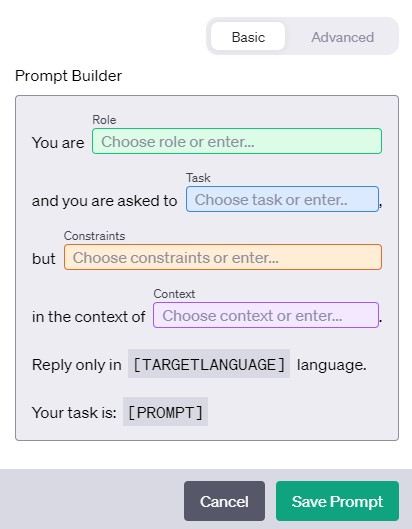
It will appear next time under the name you assigned to it.
In addition to this basic option, there is also an “Advanced” version that allows you to create advanced prompts with more expressions and tasks.
If you want us to explain creating such a prompt from scratch, please write in the comments.
While creating it isn’t complicated, you should have already written a few lines of code in any programming language.
Conclusion
ChatGPT prompts offer significant earning opportunities through content creation.
But many earn specifically by writing prompts.
PromptBase is one such platform for buying and selling prompts.
Integrating ChatGPT into your work can improve productivity and income potential regardless of your profession.
Therefore, don’t hesitate to explore the world of ChatGPT prompts and unlock their earning potential.

