
Canva: 6 Ways to Earn Extra Income
Canva stands out as one of the most popular tools on the internet. However, among millions of users, only some use it as a source of additional income. Here we will list several ways to earn for both individuals and companies.
What Is Canva?
Canva is an online graphic design platform used for creating graphics for social media and presentations.

The company announced its intention to compete with Google and Microsoft in the office software category with products for websites and documents.
Canva was founded in Perth, Australia, by Melanie Perkins, Cliff Obrecht, and Cameron Adams on January 1, 2013-Wikipedia.
In its first year, Canva had over 750,000 users.
By this year, the number of users has increased to an incredible 16.2 billion.

Sell Your Designs
Canva allows you to create various types of visual content, such as posters, flyers, logos, presentations, and more.
You can use Canva to earn extra income in several ways:
- Sell your designs on platforms like Fiverr, Upwork, or Etsy. You can offer custom design services for clients seeking a unique and professional look for their brand, website, or social media.
- Create your digital products like e-books, worksheets, calendars, or planners and sell them on your website or through email marketing. Use Canva to create attractive and high-quality products that will attract your target audience.
For this purpose, we can recommend a subscription. Although many things can be done in the free version, you will have to pay $1 for each Pro element.
Considering the $12.99/month subscription, we think this is a much better option.
Become a Canva Affiliate
If you are satisfied with Canva and want to recommend it to others, you can sign up for their affiliate program and earn a commission on each sale you make.
The advantages of the Canva affiliate program are:

- High conversion rate: Canva has millions of users interested in their products and services, making it easy to attract new customers.
- Attractive commission: Canva offers a 25% commission on each sale you make, which is above the industry average.
- Long-term income: Canva pays a commission not only for the initial purchase but also for all future subscription renewals, allowing you to build passive income.
- Support and resources: The Platform provides support to its affiliate partners through email, chat, and phone, as well as access to various resources for promotion, such as banners, logos, video tutorials, etc.
To become a Canva affiliate, you need to register on the Impact website and fill out the application form.
The Impact platform regulates the relationship between you and the Canva platform and displays analytical data on the number of sales and your earnings.
Once approved, you can start promoting Canva on your website, blog, social media, or other channels.
Every time someone clicks on your affiliate link and purchases Canva, you will receive your commission.
We must note that lately, individuals with courses on YouTube channels or owners of groups with many members are in higher demand.
Become a Canva Partner
If you have a print-on-demand business, you can become a Partner on Canva in two ways:

You can become a Print Service Provider (PSP) or become a Collection Partner.
What is the difference between them, and which one is best for you?
Become a Print Service Provider
Becoming a Print Service Provider (PSP) means offering Canva design printing services to users who want to turn their digital creations into physical products.
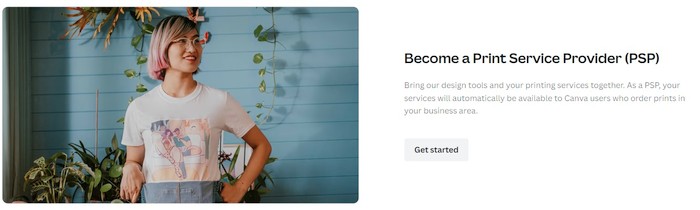
You can print various types of products, such as shirts, mugs, posters, stickers, and much more.
As a PSP, you can connect with users through the Canva Print platform and receive orders directly from them.
You will also have access to various tools and resources to help optimize your business and improve print quality.
Become Collection Partner
Becoming a Collection Partner means creating a collection of Canva designs available on the Canva website and application.

You can create designs for various purposes and categories, such as invitations, logos, presentations, social media, and much more.
As a Collection Partner, you can earn money from selling your designs or from commission on Canva subscriptions you generate.
As in the previous example, you will have access to Canva tools and resources to help create attractive and professional designs.
You can submit your application here.
Within two weeks, you will receive a response as to whether you meet the requirements to partner with Canva.
Become a Canva Creator
If you want to become a Canva creator, you need to sign up for Canva Pro and meet certain criteria, such as the quality, originality, and consistency of your creations.
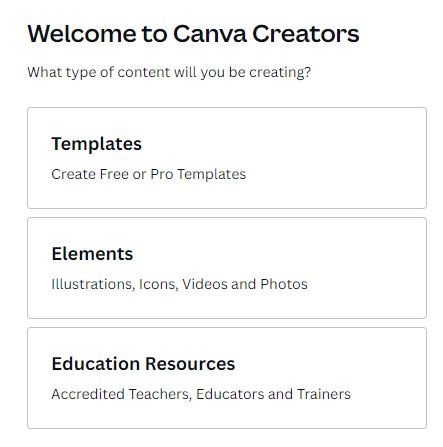
Canva creators can create and share three types of content: templates, elements, and learning materials.
Templates
Creating templates for various types of designs, such as posters, presentations, social media, flyers, etc.
Elements
Elements are graphic elements, such as icons, illustrations, photographs, etc.
Learning Materials
Learning materials are educational materials, such as video tutorials, articles, e-books, etc.
For this last category, you need to be a teacher and provide documents to prove it.
Direct Access to Canva Creators
If you are already a Pro user, you can attach your work directly through your profile.
On your profile, on the left toolbar, you have the option “Creator Hub”.
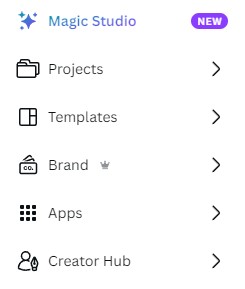
This will take us to the panel for attaching works.
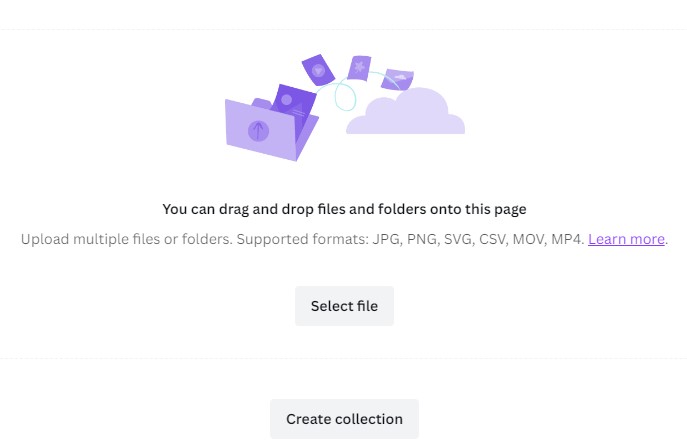
You can attach works individually or as collections.
Here, we want to give a brief example.
Under the Upload option, we have uploaded an image prepared for this purpose.
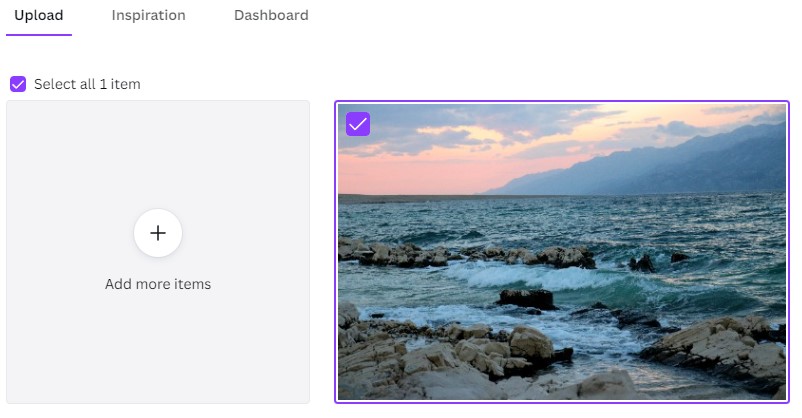
On the panel to the right of the uploaded image, you need to enter a few more things so that future users know what it is about: Title, Artist, and Keywords.
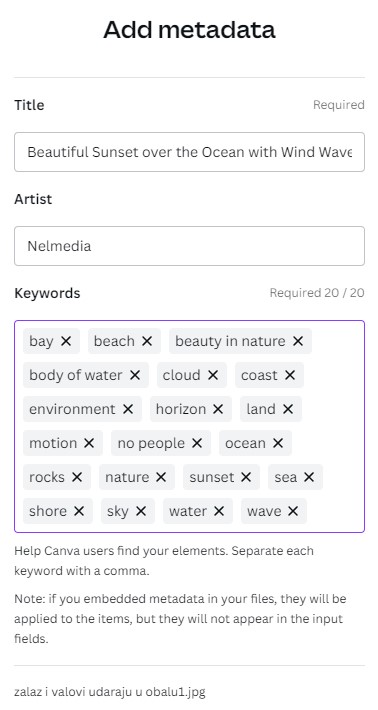
You must also define whether the element will be Pro, i.e., for sale, or if you are providing it for free use, and confirm that you own the content.

Each element will undergo a quality check, and within a day or two, you will receive a response as to whether it has been accepted.
Of course, there is a possibility that it may not pass the quality test.
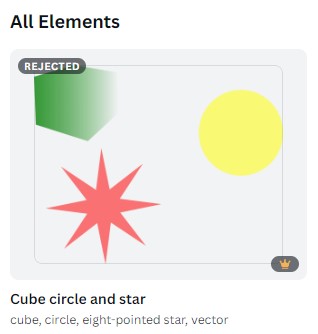
Under analytics, you will see how many of your works have made sales and how much you have earned in total.
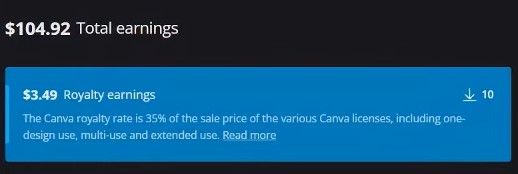
This text will soon be supplemented with a way to connect with Canva if you create programs and applications.
Frequently Asked Questions
Conclusion
Canva is not just a powerful graphic design tool but also a way to earn money and showcase your creative skills.
Whether you decide to create and sell templates, offer custom design services, teach Canva courses, become a brand ambassador, offer consulting services, create and sell merchandise, or collaborate with brands, there are numerous earning opportunities with Canva.
So why not explore these possibilities and turn your passion for design into a lucrative venture?
Start harnessing the power of Canva today and explore the endless opportunities it offers for earning while doing what you love.
Recommended for Reading

Get the latest news!
Take a second, join our community, and discover the latest strategies and proven methods for earning extra income on the Internet.
