
How to open a PayPal account?
One of the most common methods of payment on the internet is payment through PayPal. Almost every service where you can earn also offers the option of payout through a PayPal account.
Introduction
Here, we will explain how to open and use a PayPal account.
Of course, you can use other payment methods, but this service allows your data to remain largely protected.

The procedure itself is not complicated; just follow our instructions.
What You Need
- Computer or mobile phone with an internet connection
- A debit card or credit card from any bank (a stable inflow of funds to the account, such as a salary, is not necessary for a debit card).
- You need to have a few Dollars or Euros in your account for the card to be valid for registration.
- It is advisable to have internet banking, which is not expensive in today’s world and makes transactions easier, and PayPal account verification is extremely simple.
Required Steps
First, go to the PayPal website, which is located here.
As a new user, choose the Sign-Up option (new user registration).
A window will appear, as shown in the picture, where you enter the country code and then your mobile number.
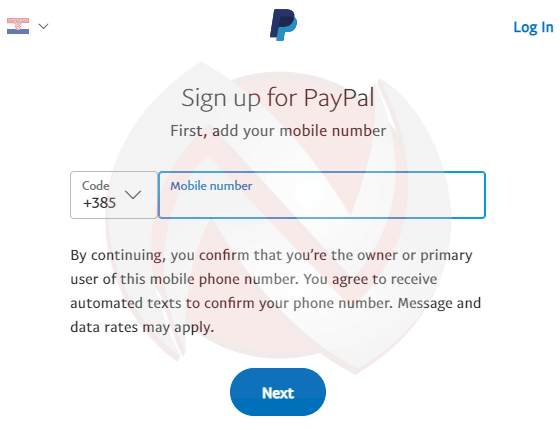
By pressing “Next”, you will receive a code on your mobile phone, which you must enter in the designated fields.
After entering the code you received on your mobile phone, you must choose whether you want the account to be Personal or Business.
Here, we describe the opening of a personal account.
Entering Personal Information
After that, a new window will open, and in it, you must enter your email address, first name, and last name, and create a password that you need to enter twice.
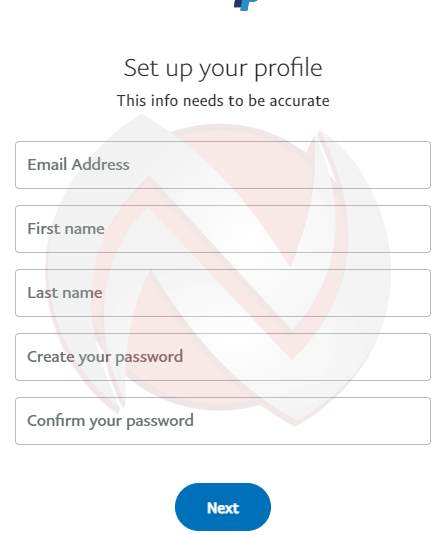
When you have entered the information, by pressing Next, a third window will open, as shown in the picture below.

Here, you enter your nationality, ID card number (instead of that, optionally, you can also choose a driver’s license number or passport number), address, postal code, and date of birth, and you must agree to PayPal’s terms.
Important: Your address and information should match the address where the card was issued.
Also, it is necessary to enter the correct email address as it will be used for verification.
Once you confirm that, an email will be sent to you with a link that will take you back to PayPal, and when you have completed that, the registration is successfully finished. (This is for PayPal to confirm that the email belongs to you).
Close the page.
So, you have opened an account, but that’s not all.
Data Confirmation
Open the PayPal page again, but this time select the login option.
Enter your username and password (unless your browser has automatically saved the data), and when you press Next, you will receive a message on your mobile phone with an identification number.
Why? EU directives for performing financial transactions require, according to the new law, 2FA – two-step verification.
In the empty window, enter the number you received on your mobile phone.
Linking Your Card to Your Account
If everything went smoothly, proceed to the Wallet menu and select “Link card and shop with PayPal.”
Here, you determine which card PayPal will use.
A window will open, as shown in the picture.
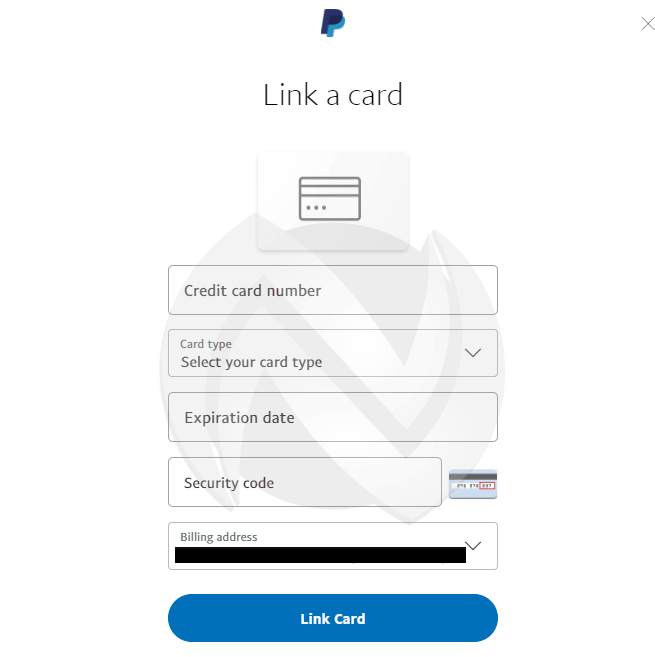
Here you must enter:
- Credit card number.
- Card type.
- The expiry date of the card.
- Security code (four numbers located on the back of the card next to the owner’s signature).
- Under Billing Address, enter the address you are registered at (when making a purchase, there is an option to add another address if you want the goods to be sent elsewhere).
When you choose the Confirm option, your card should appear on the main screen under the Wallet section.
This way, you can link multiple cards.
Card Confirmation
Click on Wallet and select Confirm card.
Confirmation can be done in two ways:
1. If you have internet banking
- When you press Confirm card, a window will automatically open, where you enter the username and PIN you use to log in to Internet banking.
That should complete your confirmation.
2. If you don’t have internet banking
- By pressing Confirm card, PayPal will automatically withdraw a small amount from your account to verify the card.
When that transaction appears on your statement, a four-digit number should be visible next to it (depending on the bank, this process can take up to a month).
Then, log in again, press verify card, and enter the four numbers you received in the blank field.
That should complete your confirmation.
Note: there is also a one-touch option that allows you to log in to your account automatically without entering your name and password constantly.

How to Receive Payments on PayPal?
When you want someone to make a payment to your account, simply provide them with the email you used to register on PayPal.
One more note: you can choose the currency in which you receive money, but it’s best if it’s the same as the currency in which your card is opened.
Monthly withdrawal of funds to the card
PayPal pays you a sum once a month to your card.
If the currency is not the same as the one in which the card was opened, you will be charged a small conversion fee.
For instance, if you received funds in USD and your account is in EUR, there will be a small conversion fee when you withdraw the money.
What to pay attention to
Example1
When you pay for certain services or buy a program, for example, for a year, in most cases, you will be offered an automatic license renewal after a year.
Since it’s a long period, it’s advisable to disable this option.
If you find the program useful, you can easily extend it for another year when the license expires.
Example2
Many services that sell software offer you a free trial period for a month, but to activate it, you need to provide the email you use to pay on your PayPal account.
This way, you don’t pay anything for a month, but automatic billing for that program will be activated on your PayPal account.
Even if you don’t like the program and don’t want to buy it, automatic billing will be executed.
If you don’t want that to happen, you need to go to Wallet > Automatic Payments and simply turn off automatic billing for that service.

Frequently Asked Questions
Conclusion
In some countries, PayPal offers the purchase and holding of cryptocurrencies to users.
When this option becomes widely available, it will be described as an addition to this guide.
We hope that with this, we have covered all the essential procedures for opening a PayPal account.
As you may have noticed, a large number of services listed here also offer the option of payment through a PayPal account.
If you have any additional questions, feel free to contact us.

Get the latest news!
Take a second, join our community, and discover the latest strategies and proven methods for earning extra income on the Internet.
