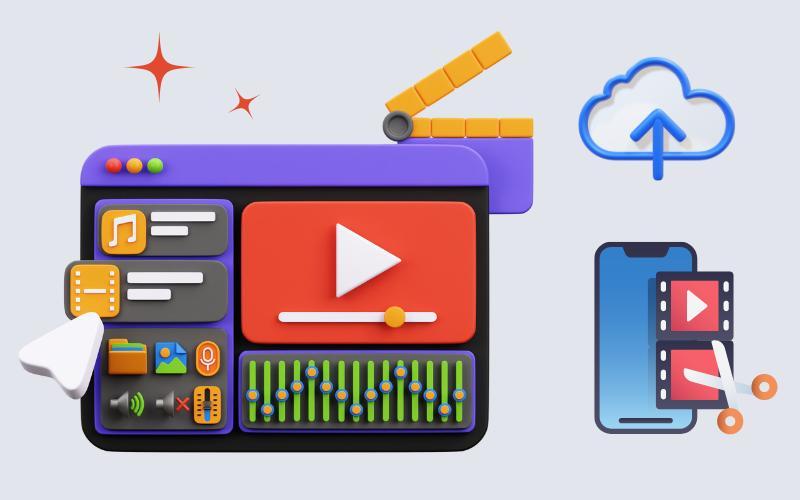What Is InVideo?
InVideo is an innovative platform that is changing the way we perceive and create video content on the internet.
This technology enables the creation of interactive videos that engage viewers and provide them with a personalized experience.
In this article, we will delve deeper into what exactly InVideo is, how it works, and what its key features are.
User Base
Although we described this platform when it was completely unknown, its user base has now grown to over 8 million.

Components of InVideo
InVideo Studio
This is essentially the main service, which consists of multiple components.
With it, you can create intros, outros, video ads, YouTube video intros, promotional videos, invitations, Instagram Reels, or content for other social media platforms.
You can also create a faceless YouTube channel.
Templates
InVideo offers over 5000 professionally designed templates covering various use cases, platforms, industries, and content types.
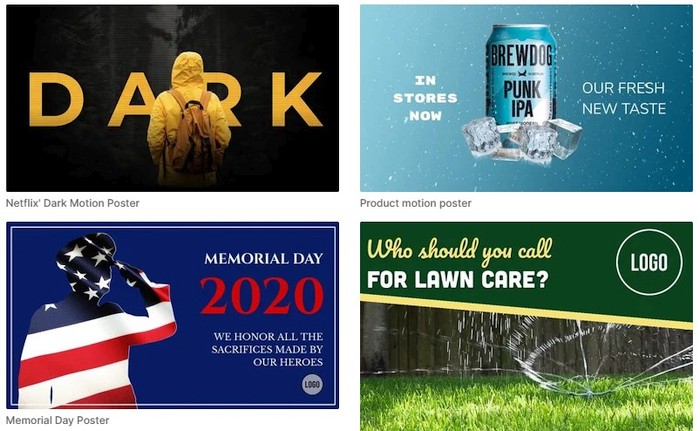
Users can customize the template to their brand with simple drag-and-drop actions.
Elements
Users can add stickers, shapes, transitions, and text, and record voiceovers for their videos or convert text to speech.
Collaboration
InVideo allows users to add their teams and collaborate on videos in real-time.
Editor Interface
The editor interface is easy to use.
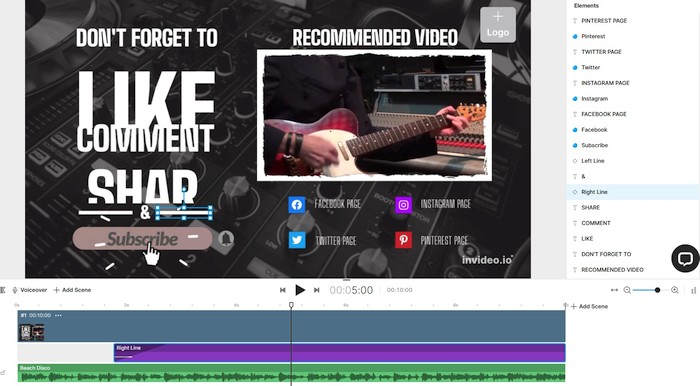
Next to the main screen, on the right side, is a toolbar displaying all used elements.
Clicking on any element on the timeline will show when it becomes visible and how long it lasts.
On the left side panel, you’ll select the elements you want in the video.
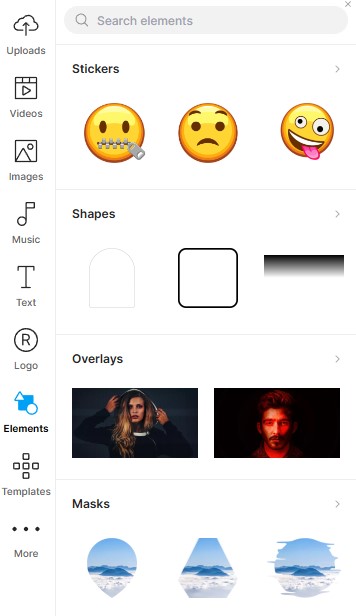
You can use ready-made video materials or choose some of the existing ones.
Here you can upload text, music, logo, and elements or choose ready-made templates.
In addition to music, you can also add speech to the completed animation.
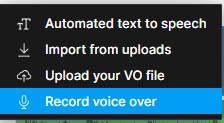
You have to choose whether you want to record the speech, load an already recorded one, or want an artificially generated voice to read the text that already exists on the film.
Quick Tools
The platform also includes some quick video editing tools.
Rotate Video: Rotates the image by a specified angle.
Trim Video and Cut Video: Shortens or cuts long video materials.
Video Compressor: Compresses large video files into smaller ones.
Video Converter: Converts between different video formats.
Screen Recorder: Records your computer screen and saves the recording for further processing on the platform.
Mobile App
The Invideo mobile app enables video editing on the go, with exclusive filters, effects, transitions, and the ability to add favorite music files or explore copyright-free music.
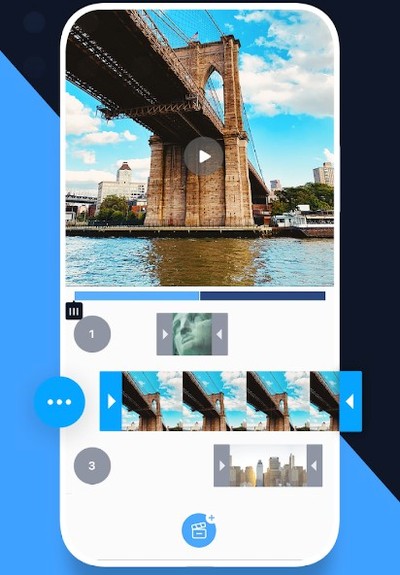
In this way, almost everything you could do only on home computers, you can now also do on your mobile phone.
InVideo AI Tools
The platform includes AI tools that assist in generating scripts using basic text queries or turning articles or blogs into videos in minutes.
AI Avatar Speaking
This AI-powered tool is exclusive to mobile devices.
Upon activation, users must capture around ten images and record their voices.
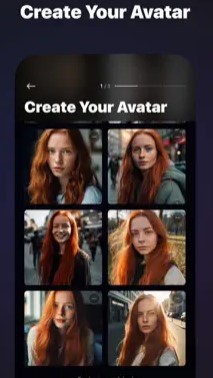
Subsequently, artificial intelligence conjures an avatar resembling and speaking like the user.
We have already described a similar service on our blog:
D-ID AI Presenters: How to use advanced AI technology?
AI Script Generator
This tool crafts a script for forthcoming films based on user input or descriptions.
Text to Video AI
Users can apply scripts generated by the previous tool here.
The AI seamlessly incorporates video clips corresponding to the provided text.
AI Voiceover Generator
Based on input text, this AI feature seamlessly integrates a narrator into the video, articulating the script.
In the free version, voice changes are unavailable; users have access to only one voice.
We conducted tests by inputting our text and instructed the AI to condense it while extracting essential segments.
The tool performed admirably, condensing the content, translating it into English, and adding a narrator elucidating its essence.
Pricing
In the free version, all you have to do is sign up.
In this way, you can try all the features of the program.
You have 10 GB of space at your disposal.
You can download the movies, but they will be protected by the InVideo logo.
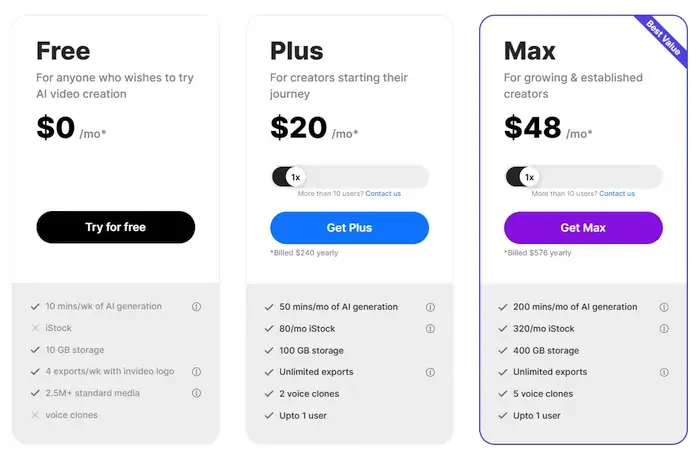
The first paid option will be $20/month and is intended for anyone who periodically creates animations.
If you are in the business of making movies and animations it will cost you $48/month.
Frequently Asked Questions
We have not offered discounts for some time.
The discounts we received are:
50 complimentary AI minutes for InVideo AI.
30% off on all annual InVideo Studio plans.
25% off on all monthly InVideo Studio plans.
You must register via the links provided here.
It is possible that if you make a purchase, we will receive a small commission.
It’s a winning combination for both you and us.
Conclusion
We think InVideo has come a long way in the two years since we last wrote about them.
New AI tools make the animation creation process largely automated.
The movie attached here was just our test run to see how the AI works.
We will also try the recording function soon to see what kind of results we get.
Ask all questions and comments, as usual, below the text.
Recommended Reading
🎥 OBS Studio: Streaming and Screen Recording
🎥 Crafting Videos in Canva: Unleashing Your Creative Potential