What is Mavely?
Mavely is not just a platform, but a journey through creativity, enthusiasm, and possibilities.

For Influencers and Creators: Creation and Earning
Influencers and creators, this world is made for you.
Mavely provides you with tools that encourage monetization of your work, allowing you access to incredible opportunities for brand campaigns.
Create content you love for brands that inspire you and earn at every step.
For Buyers: Discover the World from a New Perspective
Mavely is more than a shopping app, it’s a window into the world of new brands, experiences, and rewards.
With every purchase, discover something new, earn, and share your excitement with friends.
Invite them to explore with you and find their favorite products.
For every friend who buys through your referral, you earn a certain commission.
For Brands: A New Connection with Customers
Mavely is not just a platform, but a bridge between brands and their loyal customers.
Here, lasting connections are made, and engagement between brands and consumers is encouraged.
The goal is to enable companies to acquire clients more efficiently and cost-effectively than traditional advertising methods.
Registration on Mavely
Registration on Mavely is quite simple.
You need to enter your name, phone number, email address, and password.

Don’t forget to agree to the terms and policies of this platform.
On the page after logging in, you will see several segments, each with its purpose.
Promotions
Promotions is a section with the latest promotions and discounts from various brands.

This way, you’ll have quick access to information when a discount appears, and you can quickly share it with friends or your audience.
Favorite Brands
Under Favorite Brands, after opening the panel, all companies with which Mavely has a contract will be displayed.

Along with the company name and its logo on the right side, you’ll see the commission you can earn if someone buys a product through your referral.
Categories
Since the number of various companies is extremely large and the products they offer are diverse, if you are more interested in a particular category, you can browse everything sorted by categories.

For example, if you have a group that deals with pets, by clicking on the “Pets” category, you will see all companies dealing with that.
Link Creation
Quick creation of advertising links was possible through a Chrome browser extension.
However, it has stopped working.
We assume the problem lies in the privacy rules that have not yet been fully agreed upon between the US and the EU, so some applications do not have access.
But if you select a company from your Mavely profile, you will be able to open the website without any problems.
For example, you want to advertise Adidas shoes. You find a product you like, and copy the URL where the product is located.

Return to your Mavely profile and at the top of the page, find the option “Enter URL to create a link”.
There, paste the URL you copied earlier and click the blue link icon.

The newly created link will be the one you can share.
It will already be tailored for sharing on social media because it contains the company logo and a brief description.

Creating a Mini Store
In addition to creating links and browsing discounts on this platform, you can also create a mini webshop.
When you select the My Shop option, you will be prompted to enter the name of the web store.

By clicking Launch My Shop, you initiate the creation process.
The store’s web address will be mave.ly/”store name”.
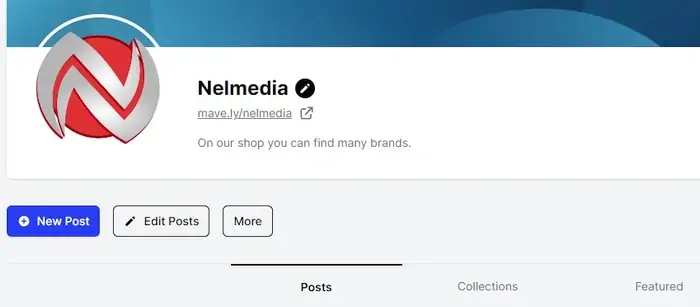
Clicking on the pencil icon will open a panel with the basic store definition.
Here, upload a profile picture or logo and an image to be featured on your profile, 1200×600 pixels or similar.

Short Bio will be a brief description of the company or the store owner.
Store Options
Three different categories are supported in the store:
- Posts where you can describe various brands and manufacturers
- Collections where you upload and display group collections of a company
- Featured where you will post individual featured products of a company or collections
We suggest creating links with products for any option first. They will be saved on your profile with a complete product description.
You may have noticed that the picture and description of the previously created link do not match the product we intended to feature in the store’s featured products.

In the image, you can see that the complete description and image have been changed.
Any already created link with a product description can be edited as needed.
For editing, you need to click on the pencil icon.

On this panel, you can change the image (Meta image), title (Meta Title), and description (Meta Description) of any product.
It is important to note that the title and description of the product must not be the same as on the manufacturer’s page.
You agreed to these terms when accessing the platform, and you must adhere to them.
Quick Statistics
Under the Quick Stats option, you will always see how many clicks and sales have been made on your profile.

In addition, analytics are detailed and provide you with all the sales data and information on the traffic of your advertising links.
Mobile Devices
If you register via mobile, Mavely will offer you a mobile version for download.

The mobile version is better for some purposes because you can automatically share links in the form of posts on a large number of social networks.
How and when are you paid?
To receive a payout, your total earnings must meet the minimum payout threshold required for your selected payment method.
- Wire Transfer – $35.00 USD
- Direct Deposit (ACH/Bank Transfer) – $10.00 USD
- PayPal – $10.00 USD
If your earnings do not meet the minimum payout threshold, they will roll over to the next pay period.
Once your balance reaches or exceeds the required amount, it will be included in the next scheduled payout.
FAQ
Conclusion
As you can see, we do not describe specific procedures in detail for newer posts because if you follow, certain principles are the same across all platforms.
Please ask questions in the comments or via email.
We believe Mavely is a good platform for earning some additional income.
But you will need to invest some effort and time to set everything up.
We have written about a similar platform with a slightly lower commission but easier to use here:

