Benable is a platform that enables you to share your opinions about products and earn money.
If you’ve always followed new products and apps, now it’s possible to monetize that trait of yours and earn by recommending products.
You can share your suggestions with your group or friends on social networks.
What is Benable?
The Benable service was created about a year ago.

The service itself is a partner with more than 35,000 companies that sell products and services, including Amazon, Etsy, Canva, Walmart…
Its headquarters are in the Washington, D.C. region, and it has members all over the world.
How does Benable work?
You create a profile on this platform and make a short post, and review a product that you have used and know to be good.
If one of the visitors is interested and makes a purchase thanks to your review, you will earn a certain amount.
Membership on this platform is free, and Benable does not take any percentage of your earnings. But you can access this service only by invitation!
Registration on Benable
When you come to the website, you can read a detailed description of this service, and by pressing Sign up, you start creating a profile.

You can choose the classic way of creating an account by entering a name, email address, and password, or logging in using a Google or Facebook account.
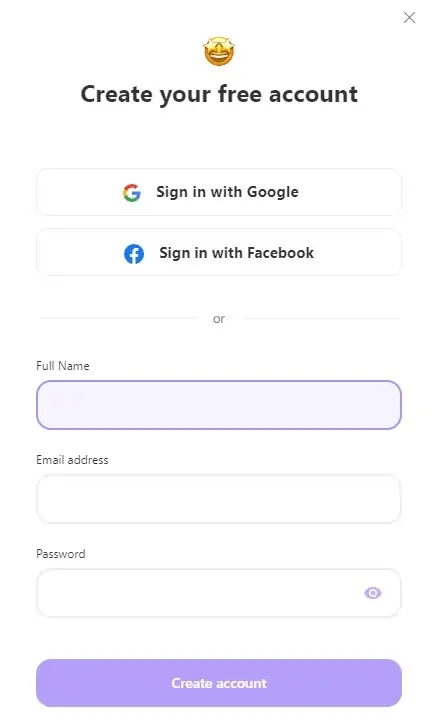
If you use the classic method, you will receive a confirmation message at your email address.
Enter the code
The next thing you have to do is enter the PIN. You will get him when you are called, and it may take some time.
If you want to access it immediately, you can also use my code

My code is B83RK, and you can also use the link without the code.
Then choose a username and type it.

You will be able to replace him later if necessary.
Insert a picture and add profiles on social networks
This will take you to a panel where you have to enter an image or logo.

And right after inserting the profile picture, you can write the username you have on Instagram and TikTok.
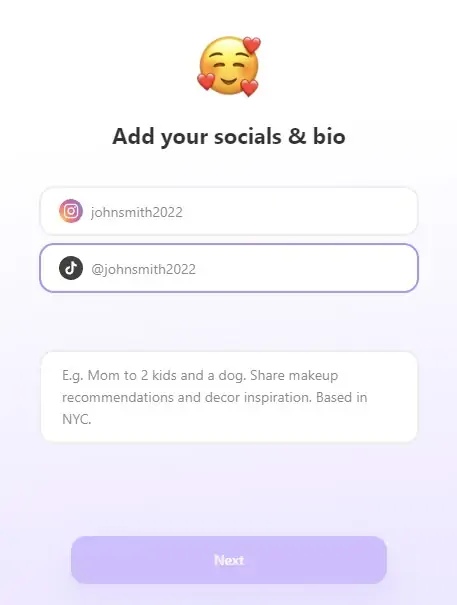
Welcome message after you have filled everything in correctly.
But that’s not all, because you have to enter your first recommendation.

Creating lists and recommendations
After creating a profile, you will see lists in which categories others have already left their recommendations and reviews.

Also, below your profile picture, you will see a panel with your list, which is still empty.
Click on Create your first list to start creating your first list.

Replace My new list with your new name.
For example, I created a new list and named it “Nike shoes and Snickers”.
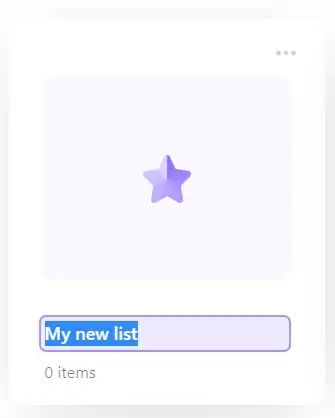
A new list will have a name but will still be empty.

Click on the middle of the empty list.
A new window will open where we place items on the list.
There you will also see all the items on that list.
By pressing the +Add button, you will add an item to the list.
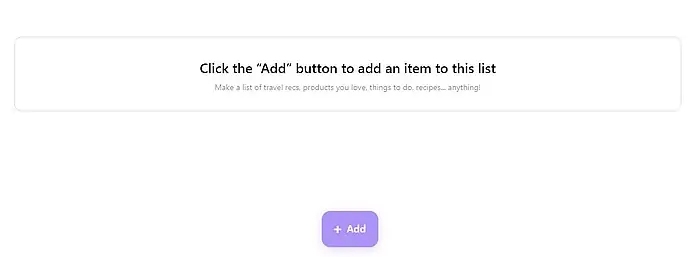
When you start writing the name of the product, all the products that Benable has in its database will be listed under that term.
You will choose a product by starting to type a keyword or link.

From a drop-down menu, select a product with the desired name.
If the product is not in the database, you can also insert your link to that product.
When you choose the name of the product, you will also have to choose its image.
You may sometimes be offered more images if it is a program or application.

Just click on the image to add it to the card.
In the same way, you can remove the image by clicking on it.
In the end, by pressing on Add note, it is necessary to write a short note about why you are recommending that product or application.

Of course, it is possible to rename lists as well as add new products to a specific list.
I suggest grouping similar products on the same list.

Sharing the list
By clicking on the list (three dots in the right corner), you can choose the option to share the list.
You can do this after there are more products on the list.

There is an option to share the link as well as an invitation via email address to share the list with friends.
Cover photo
In addition to your picture or logo, clicking on the space above will open a window where you have to enter a picture(cover photo) that will represent your profile.

This image should be 1000×220 pixels, and it is the easiest and fastest way to create it in Canva.
Follow other authors!
In the beginning, you must follow other authors because they will follow you, too.

This rule applies to almost all services and social networks.
Inviting friends
At the very top of the page, there is an option “Invites.”

After opening it, you will find a link and your code through which you can invite your friends to create their profiles and lists.
Benable earnings
Earnings will depend on the commission on certain products, how many people you managed to invite, and the number of articles you published on your profile.

Conclusion
On Benable, a large number of users come every day.
When you make more lists, there is a great possibility that someone will buy the product through your recommendation.
The commission for the product sold in this way depends on the company you are advertising with and the price of the product, and it usually ranges from 3-10%, and for some, up to 50%.
The payment is to a PayPal account, and you can withdraw the Benable earnings after collecting $80.
As with all platforms so far, it takes a certain amount of time to get everything up and running, and we can speed it up by sharing on social networks.
The reason I recommend this service is its constant growth in visits, which translates to increased income for members.

What Benable allows is that if you already have a product of your own, you can also insert a link to that product.
I hope that in this post, I have described how to make money on Benable effectively.
If you have any questions, please ask them in the comments below the post or share your Benable experience.
And of course, please rate how useful this post was for you!
Recommended readings
🔹 Passive income: 5 ways to increase income on the Benable

