What is D-ID AI Presenters?
D-ID AI Presenters is an innovative technology that enables the generation of high-quality presentations and speeches with the help of artificial intelligence (AI).
This advanced platform uses the power of machine learning and deep language modeling to create natural and compelling presentations that can be used in a variety of contexts.
In simpler terms, you create virtual characters that look and sound almost identical to real people.

Advantages of using D-ID AI Presenter
Using D-ID AI Presenter has numerous benefits for individuals and organizations. Here are some key benefits:
1. High quality presentations
D-ID AI Presenters provide high-quality presentations similar to those made by an experienced presenter.
AI technology enables the generation of a smooth flow of speech, including clear pronunciation, proper intonation, and correct stress.
2. Time and resources
Using a D-ID AI Presenters can save time and resources that would otherwise be required to create presentations.
Instead of a lengthy process of writing and editing content, AI Presenters can generate quality material in a very short period.
This allows individuals and companies to focus on other important tasks.
3. Adaptability
D-ID AI Presenters enable the adaptation of presentations according to specific needs and goals.
You can choose the speaking style, speaking speed, tonality, and many other parameters to create a presentation that best suits your requirements.
4. Multiple application
D-ID AI Presenters can be used in different situations and industries.
Whether you need a presentation for business meetings or educational purposes or just want to show off on social media, AI Presenter can help you create professional and compelling content.
It can also be used to create voice messages for telephone systems or other types of audio material.
How to use D-ID AI Presenter?
Using D-ID AI Presenter is simple and intuitive.
Here are the steps you can follow to take advantage of this technology:
Registration and access to the platform
The first step is to register on the D-ID AI Presenter platform.
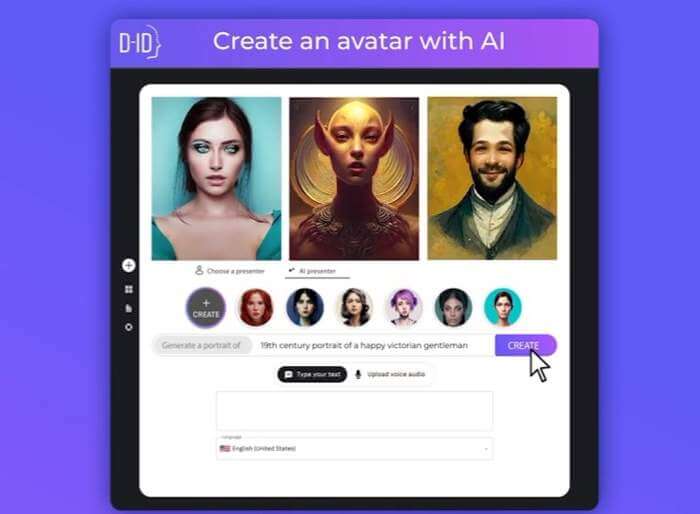
After successful registration, you will get access to the interface that allows you to create presentations.
Click on Start free trial.
Selection of styles and settings
This will take you to another screen where your previous works (if you have any) will be displayed.
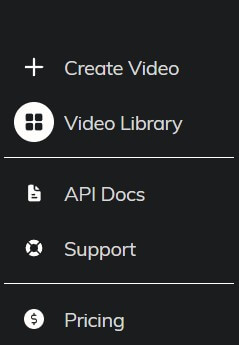
We start the creation of the presentation with “ +Create Video “.
AI Avatars input, text, and editing
This will take you to the next screen.
The next step is to enter a photo of the person you want to turn into a presentation.
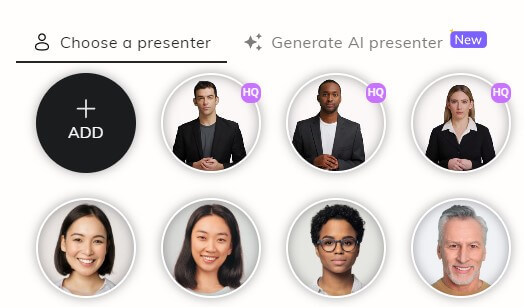
You can choose one template (portrait) from the template library or generate a new one using artificial intelligence.
Text input
Entering the text that your presenter will speak is done on the right toolbar, under the label Type Your Script.
You can enter up to a maximum of 4000 characters (letters) in the free version.
Under the Language option, you choose the language your character will speak.
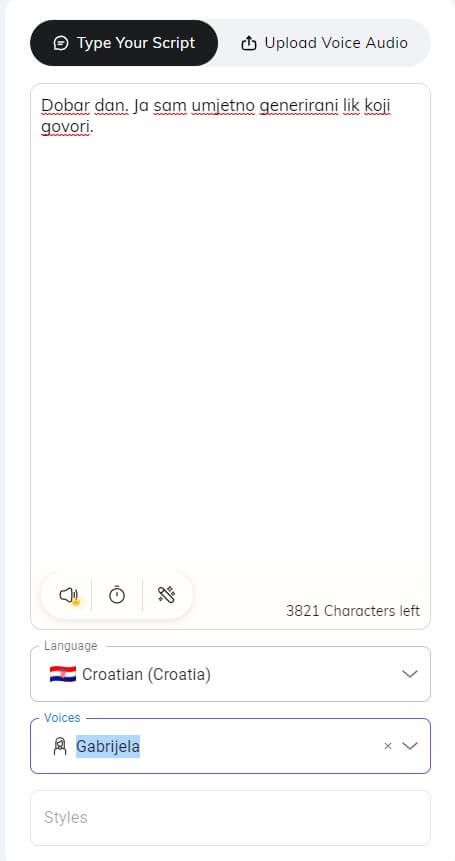
Although the presentation setup is completely in English, your presenters can speak almost any world language.
Under Voices, you choose one of dozens of female or male voices already generated.
The Styles option defines the color, volume, and mood of the voice, depending on the place where it will be applied.
Overhearing and adaptation
After entering the text, you can listen to it all together by pressing the speaker icon.

Use the clock icon to enter a half-second pause between words.
The last icon is for the artificial intelligence to automatically print the second part of the text according to what you started.
Video Download
When you are satisfied with the presentation, you can download it by pressing Generate Video.
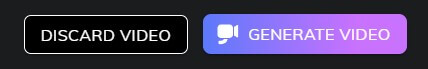
The program itself will transfer everything to the selected format, which is an MP4 video file.
In the free version, the presentation will have a small company watermark in the lower left corner.
The free version brings you 20 points, and each new presentation made will decrease by one point.
Integration with other tools
D-ID AI Presenter may enable integration with other presentation tools or applications.

You can easily connect it to Canva or PowerPoint.
Prices
When using your points, a top-up is required to continue service.
Prices refer to monthly payment and there are several paid options.
From $5.99/month for the cheapest package to the largest package with the most options $299.99/month.
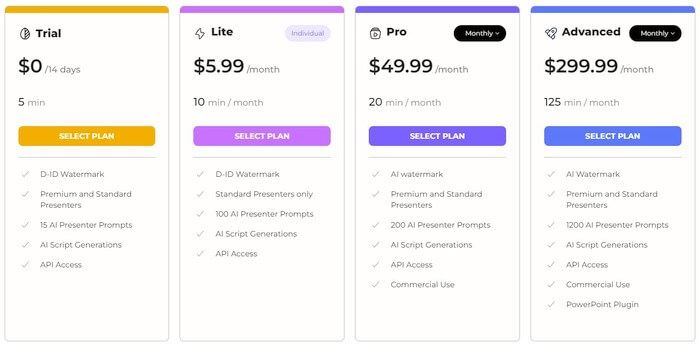
You can connect Canva to any option, while you will have integration with PowerPoint only in the most expensive option.
Although the price of the most expensive option seems excessive, if you want to take your presentations to the next level, you will use it.
New trends
D-ID AI Presenter periodically publishes news that will appear soon.
A special section of the service is being prepared, where you will be able to upload your family photos and make them “live”.

The program itself will add certain movements of people so that they look like they are taking a picture.
You can add certain movements, head movements, facial expressions, and emotions.
He intends to do something similar with historical photographs of people who are no longer with us.
Frequently asked questions
D-ID AI Presenters Conclusion
D-ID AI Presenter provides users with a powerful tool for generating high-quality presentations through artificial intelligence.
With proper use, this technology can improve your communication skills and facilitate the creation of professional presentations.
To get a better idea of what the final product looks like, you can preview it here.
A talking avatar
To get a better idea of what it looks like, you can watch the finished animation here.
This short film could have been made in English.
But here I wanted to show that you can use any language.

