On our website, we have repeatedly described services for selling images and photographs.
Picfair is the latest one we’ve tested and is intended for individuals looking to pursue photography professionally.
What Is Picfair?
Picfair is an online platform that provides photographers with a space to sell their masterpieces to individuals and publications.
It’s similar to stock photo sites.
However, what makes Picfair exceptional is putting photographers first.

Photographers retain complete control over their images, while Picfair supports them in promoting and selling their talent.
Who Founded Picfair and Why?
Picfair emerged in 2014 as a result of an initiative by a former journalist of The Guardian and The New York Times, Benji Lanyad.
During his work in British media, Lanyad realized that media publications were often limited in image resources.
Photographers lacked support, preventing them from placing their work in newspapers and magazines.
Additionally, other platforms for selling photographs often exploit creators.
A significant percentage of the earnings went to the platform, leaving photographers with very little after selling their work.
That’s why he decided to launch the Picfair platform.
His success is evident as the platform receives over 519 thousand monthly views.

Creating a Profile
Picfair Registration
Registration is quite simple; you need to enter your email address and password.

However, you can also register using your Google, Facebook, or Twitter account.
Then you enter the shop name, which can be your name or your company’s name.
You’ll need to re-enter the email address you used to sign up.
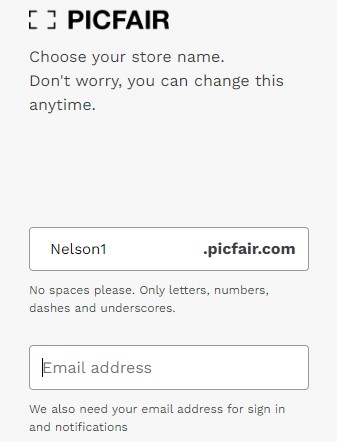
The shop or gallery address will then be “your name”.picfair.com.
It’s important to note that gallery and advertising your images will only be possible with the paid option.
You’ll be offered a paid option here, but you can proceed with the free (Lite) version.

Allowed Image Formats
Again, your shop’s address will be listed here, and by clicking Upload, you start adding the first photograph.

The next panel lists some basic notes, including what should not be in the images.

- Higher image resolution starting from 4000x4000px up to a maximum size of 30MB is preferable.
- No embedded watermarks, labels, text, or other additions
- Only light image editing is permitted without effects or illustrations
- Uploading images generated by AI tools is prohibited
In the panel for selecting photographs in the free option, you can upload up to 20 images.

The photos you upload must be in HEIC or JPEG format.
HEIC is a file format created by Apple for iPhone and iPad.
HEIC stands for High-Efficiency Image File, Apple’s new image container format that compresses photos to save space.
Entering Image Details
Under image details, you’ll enter the price, album, and tags.

If you check the “Set as new default price” option, all subsequent images will have the same predefined price.
Tags
We’ve mentioned several times that tags, i.e., terms describing your image, are one of the most important things you must do.
For those who are not fluent in English or don’t have an idea, there’s a simple solution in the form of the Pixify service.

Upload your photo to Pixify, which will automatically recognize what’s in it and generate a title, description, and tags.

All you need to do is copy the phrases and paste them into Picfair.

Your profile will display all the uploaded photos.
If you enable the advertising license, the image’s icon will have a blue border.
Picfair will approve all uploaded images before publishing them.
Changing Currency
If the set currency doesn’t suit you, you can change it in the options on the main screen.

get paid for your photos
Under profile settings (account details), you’ll enter your name and the country you live in.

Immediately after the basic information, you can also enter a tax number if you have one.
If you don’t have this number, Picfair will calculate a standard tax amount for each sale.
At the same place, you can always change your standard price per photograph and the currency.

Advertising License
You can accept and include an advertising license at the end of each photo.
As a photographer, the price you set for your images under this license is multiplied by 10, while you still retain ownership rights.
This license allows the use of the image for one campaign but across multiple channels.
The image can be used in all editorial formats, including print (newspapers, magazines), and all online platforms (web, mobile, tablet).
Print Options
Under print options (Printed Products), you can enable the option to print your photos on various types of products.
Picfair takes care of orders, printing, and delivery, while you earn a percentage from sales.
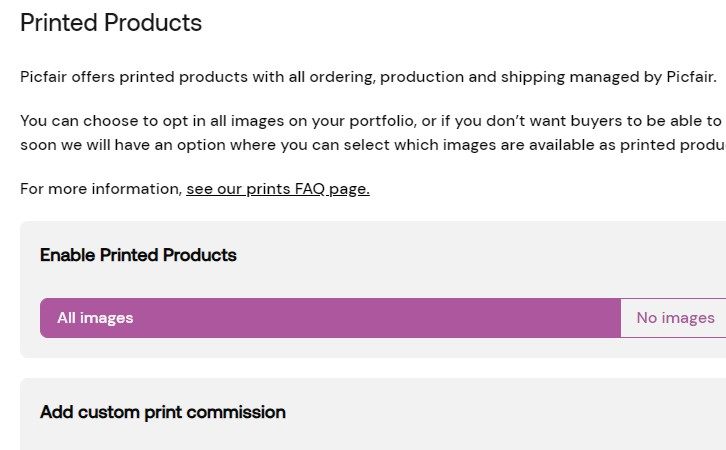
If you use the paid option, you can specify the percentage you want to receive if the image is printed and sold.
Paid Option
The paid option is necessary if you want to engage in this business seriously.
It will cost €9.99/month, with almost a 60% discount if you use the code BF60.
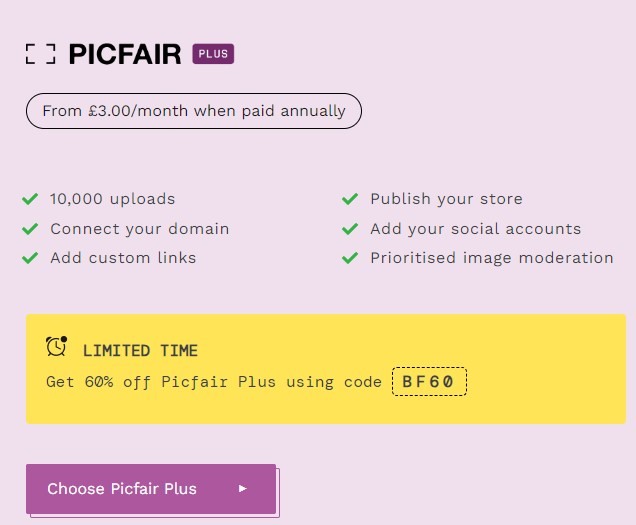
With the paid option, you’ll have numerous advantages:
- Uploading up to 10,000 photos
- Connecting your own domain
- Adding social media profiles
- Setting prices for images to be printed
- A complete gallery in the form of a website along with a biography
Payments and Commission
You can withdraw everything you earn to a bank account if you’re a citizen of the United Kingdom.
For all other countries, payments will be made to a PayPal account.
Picfair charges a 20% commission on each image you sell.
This commission is added to the total price paid by the buyer.
This means that the price you set is the amount you’ll receive upon making a sale.
Frequently Asked Questions
Conclusion
Stepping into the world of selling your photos through the Picfair platform can be a decision that transforms your artistic journey.
This platform isn’t just a marketplace for selling images but an inspiring community that supports creativity and helps you deliver your photos to a global audience.
Take advantage of technology, showcase your unique style, and start your journey to the broader world.

