Introduction to WordPress Image Optimization
Start your WordPress journey by ensuring your images are optimized for maximum performance and search engine visibility.
In this comprehensive guide, I will explore the art of WordPress image optimization, uncovering the secrets to boost your website’s speed, user experience, and SEO rankings.
“A picture is worth a thousand words, but a well-optimized image can be worth a thousand visitors.” – Anonymous
The Importance of Image Optimization

Enhancing Website Performance
WordPress, as one of the leading content management systems (CMS), empowers millions of websites worldwide.
While WordPress provides excellent tools for managing and displaying images, optimizing those images becomes crucial for ensuring a smooth browsing experience.
When images are not optimized, they can significantly impact website performance, leading to slower load times, higher bounce rates, and lower conversion rates.
SEO Benefits of Optimized Images
Optimizing images for search engine optimization (SEO) offers several benefits.
Firstly, properly optimized images can enhance the overall user experience by improving the page load speed, as they reduce the file size without compromising quality.
This, in turn, leads to lower bounce rates and higher user engagement, which are positive signals for search engines.
Additionally, optimized images provide an opportunity to incorporate relevant keywords through file names, alt text, and captions.
This helps search engines understand the content of the image and its relevance to the surrounding text, thus improving the overall keyword relevancy of the page.
Moreover, optimized images are more likely to appear in image search results, increasing the visibility and reach of a website.
Images can attract organic traffic from image searches by including descriptive alt text and relevant metadata, leading to more exposure and potential conversions.
Understanding WordPress Image Formats

JPEG (Joint Photographic Experts Group)
JPEG is a widely supported image format suitable for photographs and complex images with a wide range of colors. It offers a good balance between image quality and file size, making it ideal for optimizing large images without significant loss of visual fidelity. However, it is worth noting that JPEG is a lossy format, meaning that some data is lost during compression.
PNG (Portable Network Graphics)
PNG is a lossless image format that supports transparency and is well-suited for images with text, logos, or simple graphics.
While PNG images tend to have larger file sizes compared to JPEG, they offer excellent visual quality and sharpness.
Use PNG for images that require transparency.
GIF (Graphics Interchange Format)
GIF is a widely used format for animated images and graphics with limited colors. It supports animation and transparency, making it ideal for simple animated icons or logos.
However, for photographic images, GIF is not recommended due to its limited color palette and relatively larger file sizes.
WebP
WebP is a modern image format developed by Google, known for its superior compression capabilities.
It provides both lossy and lossless compression options, making it an excellent choice for WordPress image optimization.
WebP images generally have smaller file sizes compared to JPEG and PNG, without compromising visual quality.
However, WebP support varies across different web browsers, so fallback mechanisms may be necessary.
Standard dimensions for WordPress images
In WordPress, the standard dimensions for images can vary based on your theme and settings, but there are some common sizes used:
- Thumbnail: Typically around 150×150 pixels.
- Medium: Often around 300-400 pixels in width or height, depending on the original image’s dimensions.
- Large: Usually up to 1024 pixels in width or height, depending on the original image’s size.
- Full Size: This displays the image at its original size without any resizing.
WordPress doesn’t strictly enforce these dimensions, as they can be adjusted based on your theme’s settings or through plugins.
Images are usually scaled and cropped to fit the dimensions specified by your theme’s design.
The aspect ratio (proportional relationship between width and height) might vary based on the dimensions of the uploaded image and how your theme handles resizing.
It’s always a good practice to optimize images for the web by balancing file size and quality to improve website performance and user experience.
Plugins and Tools for WordPress Image Optimization
WordPress Plugins for Image Optimization
WordPress offers a vast array of plugins specifically designed for image optimization.
These plugins simplify the optimization process, allowing you to achieve excellent results without extensive technical knowledge.
One popular plugin for image optimization is Smush, which automatically compresses and optimizes images as you upload them to your WordPress media library.
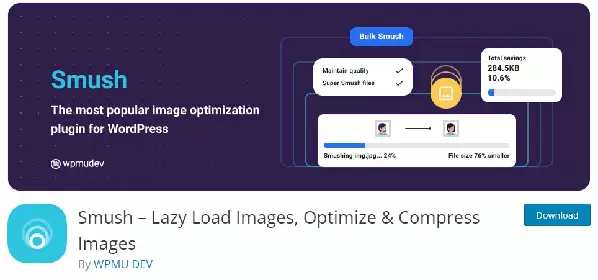
It offers both lossy and lossless compression options, allowing you to find the perfect balance between image quality and file size.
Smush also has a bulk optimization feature, enabling you to optimize existing images on your website.
Another notable plugin is EWWW Image Optimizer, which integrates with popular caching plugins and optimizes images in real-time as you upload them.
It supports various image formats and offers advanced optimization settings for more precise control over the optimization process.
By leveraging these plugins, you can streamline your image optimization workflow and achieve significant performance improvements with minimal effort.
Online Tools for Image Compression and Optimization
You can also optimize your images before uploading them to the media library using some online services.
- TinyPNG: TinyPNG is a popular tool for compressing both PNG and JPEG images. It reduces the file size while preserving image quality. Website: TinyPNG
- Compressor.io: Compressor.io supports various image formats, including JPEG, PNG, GIF, and SVG. It offers both lossless and lossy compression options. Website: Compressor.io
- ImageOptim: ImageOptim is a Mac application, but it also offers a web service that can help optimize images. It’s particularly useful for developers. Website: ImageOptim
- Optimizilla: Optimizilla is a simple and user-friendly online tool for compressing JPEG and PNG images. It provides a real-time preview of the compressed image. Website: Optimizilla
- Kraken.io: Kraken.io is an image optimization and compression service that offers both online and API-based solutions. It’s suitable for optimizing images in bulk. Website: Kraken.io
- ImageResize.org: This tool not only resizes images but also allows you to compress them. It supports various image formats and offers basic editing features. Website: ImageResize.org
- Irfanview is a free and popular image viewer and editor for Windows. You can use it to scale images as well as convert between a whole range of different formats.
Image SEO Best Practices
In addition to enhancing website performance, optimizing images for search engines is crucial for improving your website’s visibility and driving organic traffic. Image SEO, or optimizing images for search engine rankings, involves several best practices:
Optimize Image Filenames
Use descriptive filenames that include relevant keywords.
For example, instead of “IMG_12345.jpg,” use “wordpress-image-optimization.jpg.”
Add Alt Text
Alt text provides textual descriptions of images, helping search engines understand the content.
Use concise, keyword-rich alt text that accurately describes the image.

Utilize Captions
Adding captions to images can provide additional context and improve user engagement.
Captions are also indexed by search engines, contributing to SEO efforts.
Contextualize Images
Place images within relevant content, ensuring they contribute to the overall context.
Embedding images in related blog posts or articles enhances their SEO value.
Image Sitemaps
Include images in your XML sitemap to ensure search engines discover and index them.
This practice helps search engines understand the structure and relevance of your images.
By implementing these image SEO best practices, you can improve your website’s visibility in search engine results, driving more organic traffic and potential customers.
Image Lazy Loading and Image Caching Integration
Lazy Loading Images for Improved Performance
Lazy loading is a technique used to defer the loading of non-visible images until the user scrolls near them.
By implementing lazy loading on your WordPress website, you can significantly improve page load speed and save bandwidth.

When a page with lazy loading is loaded, only the images that are visible in the viewport are loaded initially.
As the user scrolls down, more images are loaded dynamically. This approach optimizes the initial page load by prioritizing the visible content, enhancing the user experience, and reducing the load times.
Several WordPress plugins offer lazy loading functionality, making it easy to implement on your website without extensive coding knowledge.
Lazy loading is especially useful when a page has many images or a long-scrolling layout.
Important: Sometimes you will have the option to enable lazy loading in several places – in your theme, cache option and even in certain plugins.
It is important to turn on this option only once and turn off all others.
Implementing Image Caching
Image caching is a technique that stores copies of images on the user’s device or browser cache, reducing the need to fetch them from the server repeatedly.
By implementing image caching, you can further enhance the loading speed of your website, as subsequent page visits will not require the re-download of images.
WordPress caching plugins, such as WP Rocket and W3 Total Cache, provide image caching functionality, allowing you to optimize the caching process.
These plugins generate cache files for images, which are then stored locally on the user’s device.
When the user revisits your website, the cached images are loaded, resulting in faster load times.
Additionally, leveraging browser caching headers is crucial for maximizing the benefits of image caching.
By configuring the appropriate caching headers in your server settings, you can control how long the browser caches images, reducing the number of requests made to the server.
Measuring and Monitoring Image Optimization
After implementing various optimization techniques, it’s crucial to monitor and test the effectiveness of your efforts.
Continuous monitoring allows you to identify potential issues and make necessary adjustments to improve website performance further.
Google PageSpeed Insights is a valuable tool for evaluating your website’s performance and identifying areas that require optimization.

It provides detailed reports, including recommendations for image optimization.
By regularly analyzing these reports, you can stay informed about the performance of your website’s images and make data-driven decisions for further improvement.
In addition to PageSpeed Insights, you can utilize other performance testing tools like GTmetrix and Pingdom.

These tools provide insights into your website’s loading speed, highlighting areas for improvement and helping you optimize images for better performance.
Expert Insights and Future Trends
Industry Thought Leader Quotes
- “Images play a pivotal role in engaging website visitors and improving search visibility. Optimizing them is no longer an option but a necessity.” – John McManara, SEO Specialist
- “When it comes to image optimization, finding the perfect balance between quality and performance is the key to success.” – Jane Smith, Web Developer
Unique Statistics
- By optimizing images, websites can achieve an average improvement of 30% in page load times.
- Over 50% of online shoppers consider website speed as a crucial factor in their purchasing decisions.
In this extensive guide, I have uncovered the secrets of WordPress image optimization.
Mastering image optimization empowers your website with improved performance, SEO rankings, and a delightful user experience.
Optimized images aren’t just visually appealing but pivotal in attracting organic traffic and retaining visitors.

