What is ClickBank?
ClickBank is a global online marketplace connecting businesses and consumers worldwide.
In other words, it is a platform for affiliate marketing.

ClickBank offers a wide range of products and services, including e-commerce, digital marketing, and affiliate marketing.
Founded in 1999 by Russel Simmons, ClickBank is headquartered in San Francisco, California.
The company boasts over 2,000,000 registered users, with more than 350,000 businesses established through ClickBank.
ClickBank Earnings
To earn on this platform, one must register as an affiliate, which means selling other people’s products for a commission.
You can access ClickBank here.
On the introductory screen, select Affiliates.
Regardless of the option chosen, click Start Here to begin a brief survey.
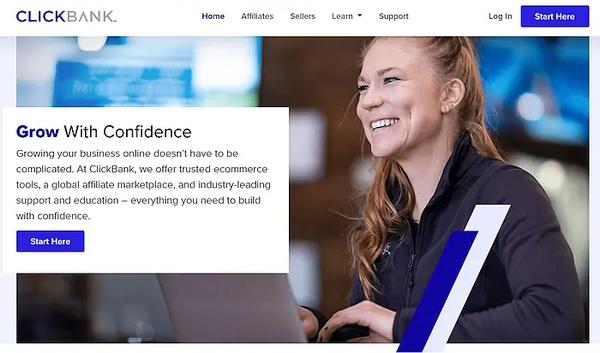
On the initial screen, indicate that you want to promote ClickBank products.
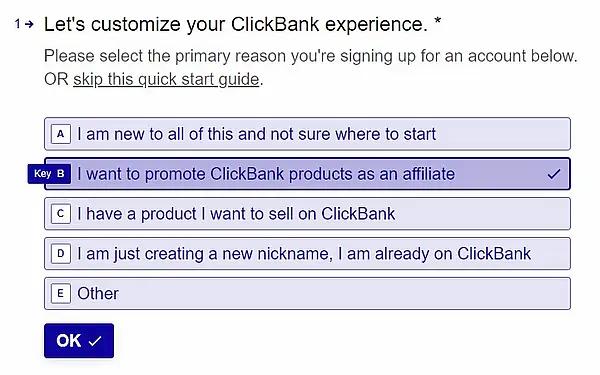
Alternatively, if you have your own products and wish to have them promoted and sold by others, choose the option “I have a product I want to sell on ClickBank.”
Do you have experience promoting offers?
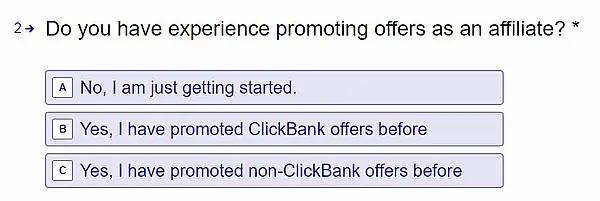
Here, you will specify whether you are new to ClickBank or have experience with similar platforms.
What is the biggest factor motivating you?
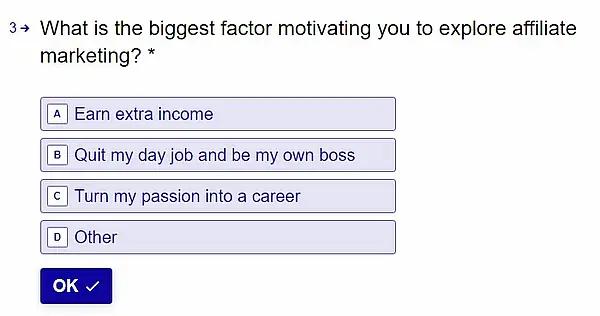
You must indicate your motivations for joining, such as earning extra income, leaving your job to become your own boss, or turning a passion into a career.
Do you currently have traffic source or an audience?
You’ll need to specify whether you already have an audience, such as a blog following, social media presence, or an email list.
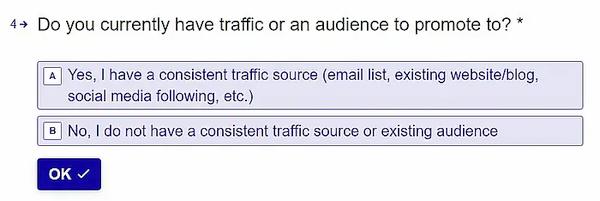
How do you plan on generating traffic?
In question five, you’ll identify the traffic sources and advertising methods you plan to use.
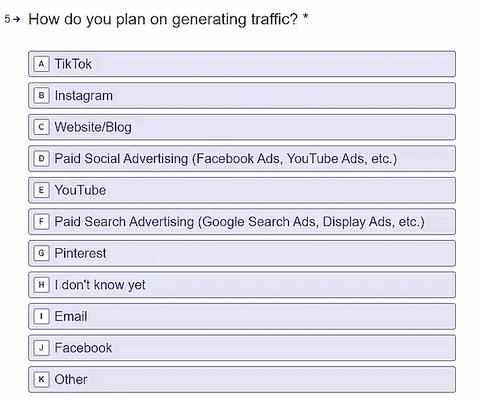
Towards the end of the survey, you’ll explain how you heard about ClickBank.
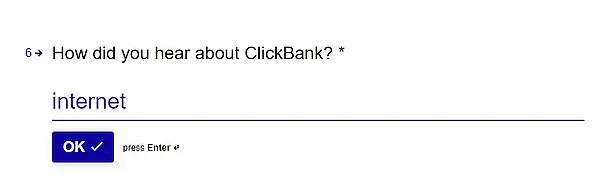
Finally, you’ll need to enter your email address.
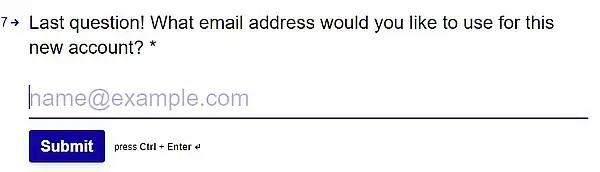
Personal Information Form
Here, you will need to provide basic information about yourself, including your country, first and last name, phone number, email address, and password.
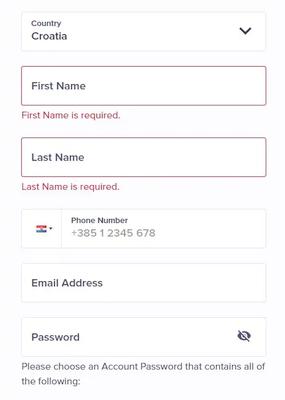
After entering this information, you must confirm your email address and fill out payment details.
This screen is not captured, as we are already registered on this platform.
Typically, a bank account is required for payment, and you must enter a nickname (Account Nickname) after verifying your email address.
Creating Multiple Users on the Same Account
If you are using this platform with a partner, you’ll need to create a new name or nickname for that person.
To obtain accurate analytics, you must select and click your name on the Account Nickname panel each time you access the platform.
Once all information is completed, you’ll reach the dashboard.

The dashboard will display complete sales statistics once they are achieved.
Your name (Account Nickname) will also be shown.
Toolbar
On the dashboard, you’ll see a toolbar on the left side.
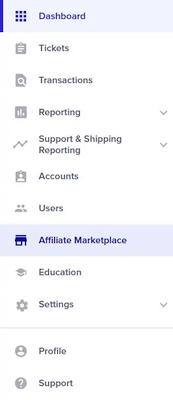
Here, under Profile, you can always update your personal information.
Using the Users option, you can create a new user and enter their name or nickname.
If there are multiple collaborators, selecting the specific collaborator’s name on the dashboard will ensure accurate analytics.
Choosing Products to Promote
Select the Affiliate Marketplace option on the toolbar.
This will take you to the product page.
All products are categorized and possibly sub-categorized.
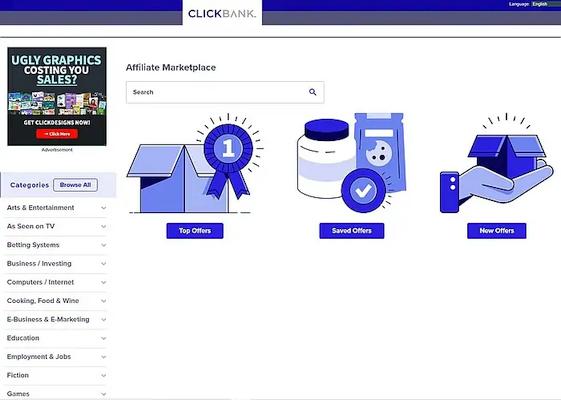
If you want to quickly select a product, use the search function without entering a specific product name.

This will yield the top-ranked products in any category.
Which Products to Choose?
While you can select any product, consider analytical data related to the product.
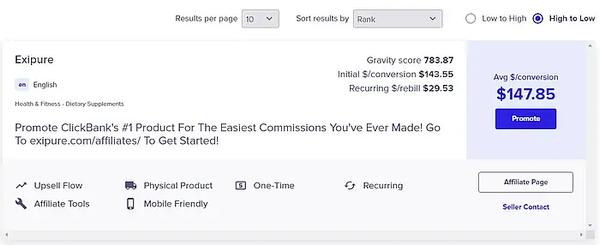
A Gravity score of over 200 indicates other affiliates are successfully selling this product.
Recurring commission means you can earn additional income if a buyer makes repeat purchases of the product you are promoting.
Under Affiliate Page, you can find promotional materials some companies provide.
It’s advisable to use these materials, as they offer images, pre-written email messages (if you choose to advertise via email), and keywords for advertising.
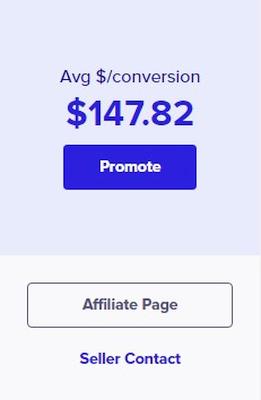
Under Avg$/conversion, you’ll see your earnings if the product sells, and clicking Promote will request your link.
How to Obtain a Link?
To generate a HopLink (ClickBank’s term for links), enter your nickname (Account Nickname) and optionally a Tracking ID.
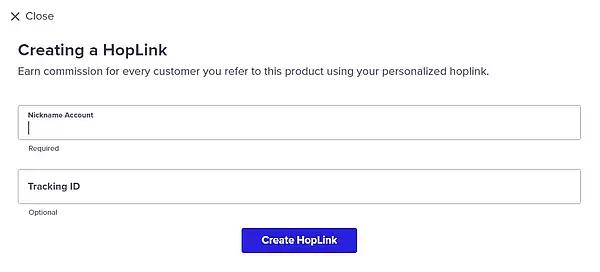
For example, entering the product name in the Tracking ID can help distinguish between multiple links.
If you don’t need a Tracking ID, simply omit it.
Click Create Hoplink to generate a shareable link.
If you are the sole user and have no special requirements, simply press Create Hoplink.
The generated link will look like this:
https://d1542ghby6jgt608xc0998bp2k.hop.clickbank.net
Rest assured, you have done nothing wrong, as all generated links appear similar.
For multiple users under the same account, enter the user’s name under Nickname Account.
This will separate analytics for each user.
Reporting
Under the Reporting option, you will find statistics on how many times your promotional link was activated, purchases made, and the specific products involved.
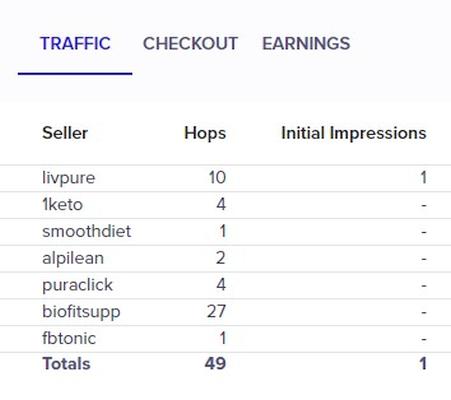
Daily Sales
The daily sales analytics panel will show all successfully sold products.

Depending on the product, it may take 30-60 days for these sales to reflect as earnings due to the return period.
Where to Share Your Links?
You cannot share your links directly.
For this purpose, use landing pages if you don’t have a blog or website.
The complete procedure will be described soon, including how to verify your link’s validity and how to advertise.
We’ll also explain how to track purchases made through platforms like Facebook.
For an example of a platform to create a landing page, read here:
Clickera: Quick and Easy Marketing Platform?
Payment
ClickBank offers multiple payout methods: check, direct deposit, and Payoneer.
Frequently Asked Questions
Conclusion
ClickBank is an exceptional platform offering remarkable opportunities for digital product creators and affiliates seeking to earn through affiliate marketing.
With a wide range of products and high commissions, it provides a great opportunity to generate additional income.

