What Is Shopify?
Shopify stands as the preeminent e-commerce platform utilized by entrepreneurs and small enterprises to establish their online retail empires.
It boasts user-friendly interfaces, an array of sophisticated features, and is exceedingly cost-effective.
Shopify facilitates the creation of online stores without the need for coding or design expertise.
You can tailor your store to precisely match your desired appearance and ambiance, choosing from a myriad of templates.
Furthermore, Shopify offers a plethora of built-in tools and functionalities to streamline your business operations.
Effortlessly manage your inventory, pricing, and shipping, and connect seamlessly with your customers.
Registration
Commence your Shopify journey by entering your email address.

You are granted a seven-day trial period to explore this platform completely free of charge.
Basic Queries
Initially, Shopify will prompt you with fundamental inquiries.
The first query pertains to whether you are commencing or already possess an online store.

Based on your response, the service provides additional explanations if you are starting out.
“Where do you intend to sell?”
While we have chosen an online store here, this platform can integrate with existing websites, blogs, social media, various online marketplaces, and more.

“What do you plan to sell?”

Here, you can select physical products, digital goods, or services.
“Where will you source your products?”
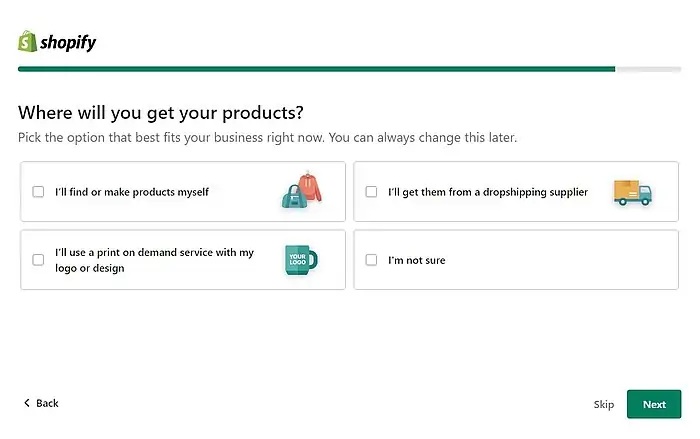
You are presented with three options: selling self-made products, dropshipping supplier products, or utilizing services like Printify, previously described here.
Store Name
You can name your store as you desire.
Once you input the store’s name, your new address will appear beneath it.

Once your store is published, you can access it via this web address: “store name”.myshopify.com.
If you purchase your domain and replace the existing one, the URL will also change.
Store Location
Finally, you must enter the country where your store is located.

Based on your location, Shopify will determine shipping costs, recommend various additional applications to enhance your store’s functionalities, and more.
Shopify ID
Here, you’ll need to create a login method.
You can opt for your existing Apple, Facebook, or Google account, or email, and we’ve chosen the email option.
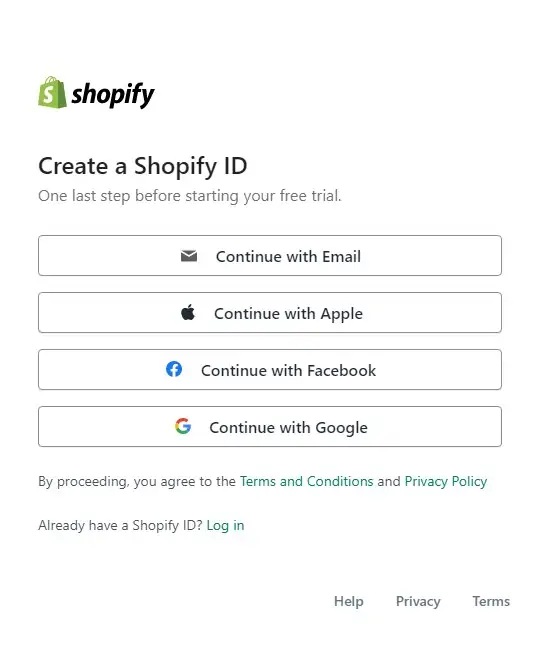
If you select the email option, you’ll need to set a password; for other options, the application will retrieve existing data.

You will access Shopify using this email address and password.
To complete the registration, you’ll need to verify your email address.
Plan Selection
Immediately after registration, you’ll be prompted to edit your store, but we advise determining a plan.
The basic plan, priced at $1/month for the first three months until setup completion, offers minimal capabilities.
After the initial three months, it will cost approximately $26/month.

If you intend to pursue this business seriously, opting for the $299/month plan is essential, as it encompasses all automated functionalities.
This plan includes automatic currency conversion, reduced costs for such conversions, tax calculation, professional sales analytics, multiple team members, and management of shipping and delivery through USPS Priority Mail.
Service Billing
Once you’ve selected a plan, you can decide whether to pay for the service monthly or annually.

The longer the period you choose, the more you’ll save on the total amount.
Business address
In this panel, you must input all relevant information regarding your store.
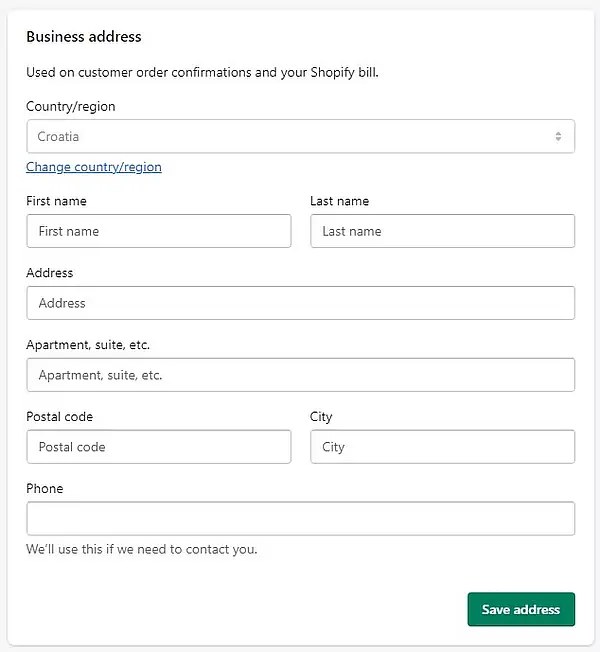
State, full name, address, postal code, city, and phone number are required.
Payment Method
Under the payment method, you can choose a credit card or PayPal account.

If you select a PayPal account, you’ll need to connect it, and a payment order will be immediately issued.

Therefore, nothing will be charged yet, but after the three-month trial period, around $24 + tax costs will be incurred for the basic option.
Should you decide to opt out for any reason, you must cancel the payment on PayPal.
Conclusion
We believe Shopify stands as a high-quality platform for crafting online stores.
It takes a bit of time to acclimate and grasp the basics.
In our next post, we’ll describe how to tailor your future store and upload products onto it.
Certainly, we’ll offer a solution where a professional can handle the entire process for a fee.
Descriptions of other online stores have been detailed here:

