Clickera is a marketing automation platform founded in 2018.
This platform allows users to create sales funnels, websites, online courses, and automate their marketing campaigns.
It is easy to use and offers customizable templates for creating sales funnels and websites.
Users can also create online courses and publish them on the platform, and Clickera provides secure hosting and payment processing.
This platform also enables users to automate their marketing campaigns, including tedious or repetitive operations.
Creating an Email Collection Website
Here, we will provide a simple example of creating a website to collect email addresses.
If you have a social media group, you can suggest that members download an e-book in exchange for providing their email address.
This way, you will get people interested in the topic you are dealing with.
Registration on Clickera
Registration is simple, and you start by entering your email address.

You will receive an email with a link that brings you back to this website.
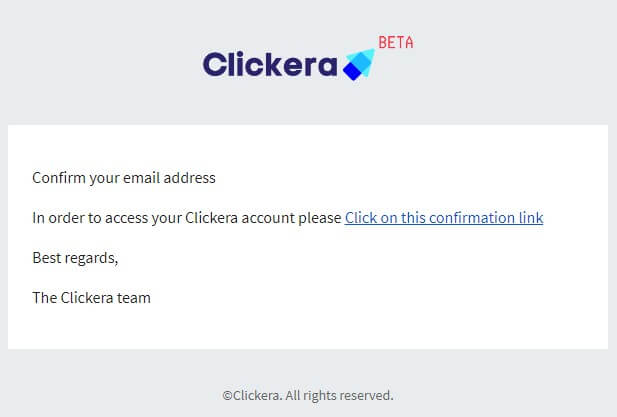
You will then need to choose a username and enter your password twice.
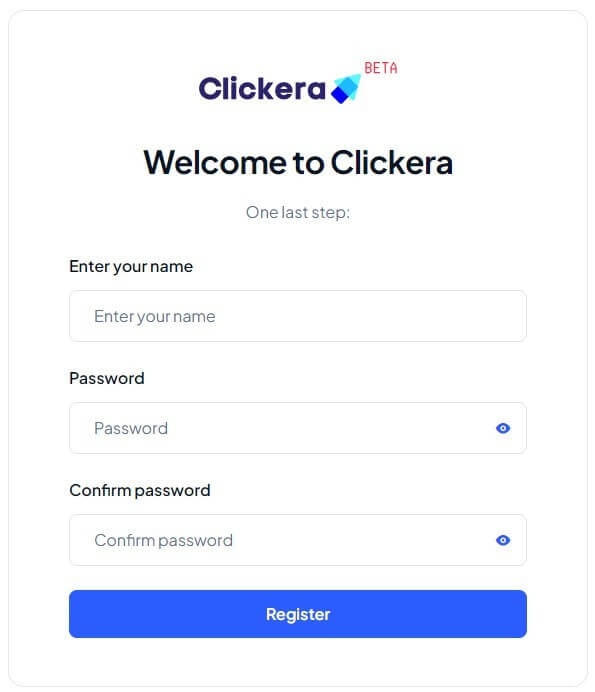
Creating Steps
We start creating steps by clicking on “Funnel>Create a new funnel.”
Funnels are often used in digital marketing and sales to analyze and optimize the steps that users take to reach the final goal.
Depending on the type, Clickera already has predefined steps that you can modify to suit your needs.
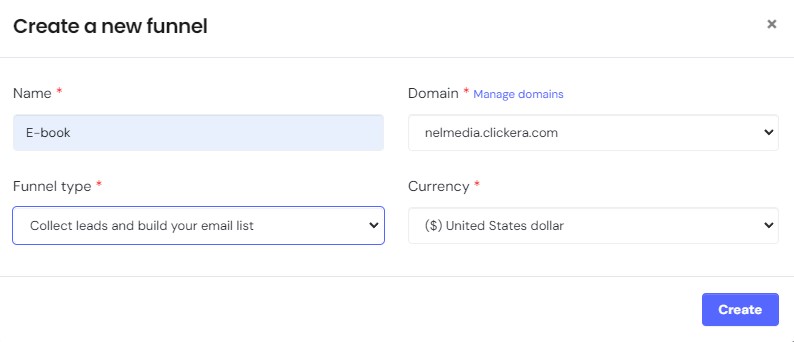
Under “Name,” you must enter a title for your reference.
We’ve used “Email Collection” as our name.
Under “Domain,” write the main URL of your future website.
The URL will be yourcompany.clickera.com.
Under “Funnel type,” choose the option “Collect leads and build your email list,” which is already intended for collecting email addresses.
Choose the currency based on the country from which you expect your customers.
What Are Funnels?
Funnels are models or visual representations of the paths potential customers or users take when interacting with a product, service, or brand.
Template Selection and Naming Pages

Open the panel with the steps provided for this option.
The first step will offer visitors an e-book for download in exchange for their email address.
The second step will be a thank you page.
You can change the names of these steps later, but first, you need to choose a template to use.
Select the “Book opt-in” template because it already has a contact form for collecting email addresses.
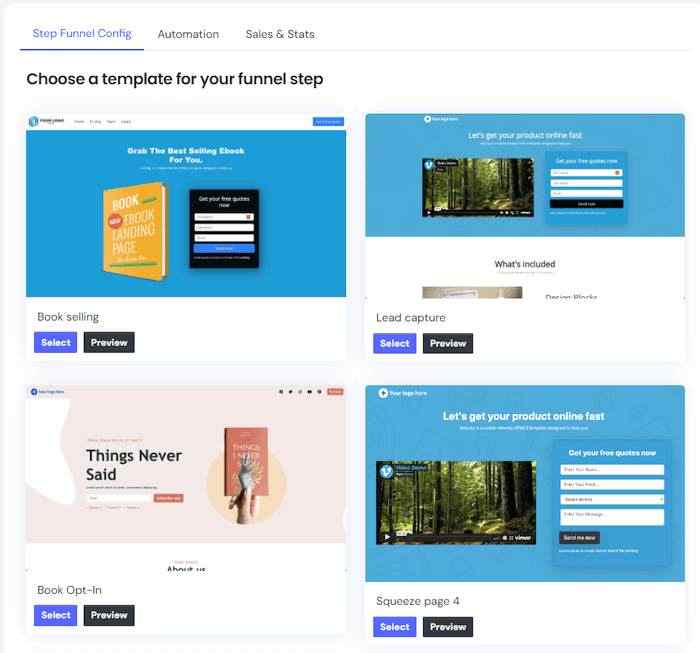
Editing the Landing Page
Once you’ve selected the template, you enter the page editor.
The editor is simple and suitable even for those with minimal prior knowledge.

Here’s the finished page after editing.
Clickera editor
The editor is simple and consists of various blocks.
You can select a block or element on a block by left-clicking.
If you don’t need a block, select it and delete it by pressing the “DEL” key.
Margin and Padding
For any selected block, you’ll find options on the right toolbar, such as Margin and Padding.
You can use them to specify internal and external spacing if needed.

Typography
You can change the font, color, alignment, size, and other parameters of any text on the page under the “Typography” section.

Ready-made Blocks
If needed, you can also add your block and its elements like text, lists, and images, or select one of dozens of blocks for various purposes below the block elements.

Button Options
Each button has an option to perform a specific action when clicked.
If it’s on a login form, the option for sending the form (Send form) is already enabled.
When a user clicks the button, the data entered in the form (e.g., name and email address) will be automatically saved.

If you check the “Open URL” option, you must enter the URL to which the user will be redirected, and the “Next step” option will load the next page defined in the options.
Saving the Page
Before saving the page, use the icons in the upper left corner to preview how it will appear on different device types.

Save each page by clicking “Save changes.”

Naming Pages
After editing and saving each page, you can change the original name to the desired one, along with its URL.
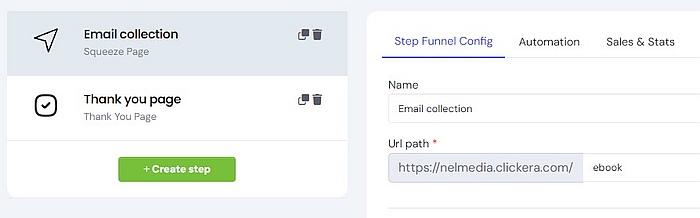
The final URL of the page will look like this: https://yourcompany.clickera.com/pagename
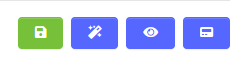
Icons at the end of each page allow you to save changes, edit the name, preview, and change the template.
You will repeat the complete process for the second page, which we will not describe because it is extremely simple.
When selecting your webpage layout, choose the “Thank you page” template this time.
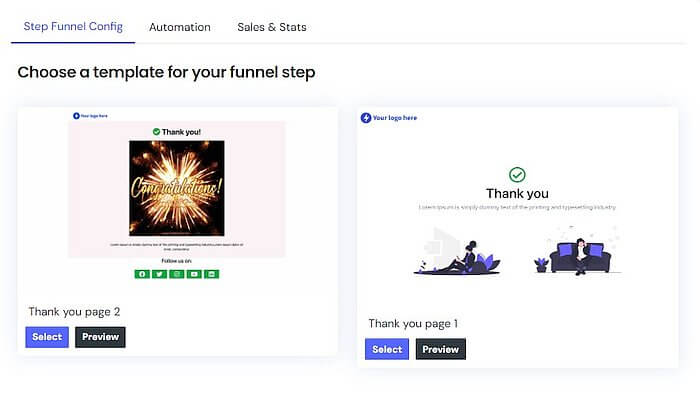
After submitting the form, users will be directed to a page with a thank you message.
Save the e-book in PDF format to Google Disk or Dropbox.
You should only share the book link with those who sign up.
Control Panel
Under the control panel, you’ll find essential data such as earnings, contacts (the number of people who filled out the signup form), and the number of visits from different device types.
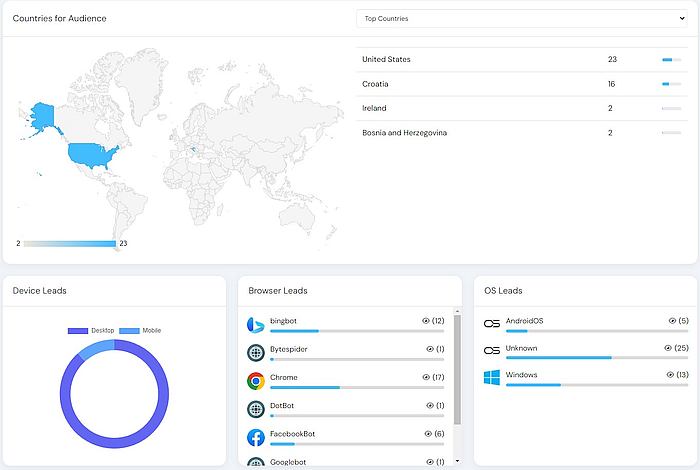
Contacts
Under the “Contacts” option, all the people who filled out the form and their email addresses will be listed.

You can also use the “Tags” option at the end of each contact to sort contacts based on the form they filled out.
Advanced Options
Clickera has advanced options that you may not use for creating a simple website.
However, it’s good to know they exist.
Clickera SEO
On each page you create in the editor, there’s a “Page settings” option.

By selecting this option, you can enter SEO titles, descriptions, and keywords.
Header and footer
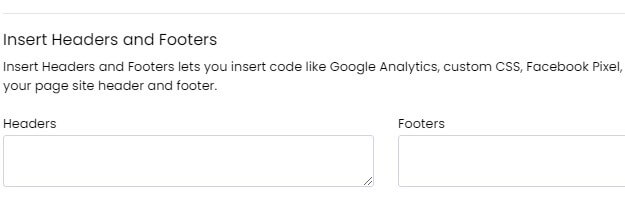
Under the page settings, you can also add code for Google Analytics, custom CSS, Facebook Pixel, Pinterest, and more.
Clickera price
In Clickera’s free option, you can collect 400 contacts, create 3 sets of ads with a total of 15 steps, one custom domain, create 1 course, and send 50 emails per month.

The first paid option is only $17 per month and is more affordable than similar platforms for the same purpose.
Conclusion
Clickera is a good, mostly free platform for quickly creating websites for affiliate marketing.
You can also create pages with products, animations, and courses, as well as collect and send emails.
It has two significant advantages over similar services:
- Extremely fast loading from anywhere in the world.
- You can create custom URLs with only letters, ensuring that advertising platforms won’t reject your ad creation.
If you’re searching for other services that fulfill the same need, you may want to check out the following options:
You can see what we’ve done at this link: https://nelmedia.clickera.com/e-book

