Welcome to the world of earning with Medium, where your passion for writing can be transformed into a profitable endeavor.
With the power of this premier online platform, you can unlock the potential of lucrative blogging and effectively monetize your blog posts.
Whether you’re a seasoned writer or just starting out, Medium offers an incredible opportunity to turn your words into income.
What is Medium?
Medium is an online content publishing platform, launched in 2012 by Evan Williams, one of the co-founders of Twitter.

The Medium was designed to provide an easy way to write and share ideas, thereby improving the quality of content on the Internet.
Medium has become known for its ease of use, beautiful design, and the wide range of topics it covers.
Also, Medium offers the ability to write in different formats, including articles, essays, and stories, which has allowed users to publish different types of content.

Logging in to Medium is simple and you can create a profile by entering your email address and password or choose the option to log in through a whole range of social networks.

Medium profile creation
If you use login via social networks, the platform will accept the image you already have on that social network as the author’s image.

Edit profile
You can always add or change your profile information under Settings>Account.

Under Profile information, you define your profile picture, the name you will use on the platform, a short biography, and some personal information.
Under Custom domain, you can also add your own domain, but this will not be necessary, to begin with.
Medium write option
When you click on the profile picture and select the Stories option, all the articles that you have published will be listed, or under the Drafts option, those that you have written but have not yet been published.

Here you will have two options Write a story to start writing a new article or Import a story.
This second option, Import a story, allows you to publish an article that already exists elsewhere, and all you have to do is provide a link to it!
Medium will upload the complete article including images with the difference that the source will be shown at the end of the post and when the article was first published.
If you have images in WebP format, you will, unfortunately, have to convert them to JPG format and insert them manually, because the platform will not recognize them.
Writing a new story
We start writing a new story, post, or text by pressing the Write option next to the profile picture.

Under the Title, option will be the title of your post.
Elements of publication
The first thing you will notice and will always be present on the page is the element editor.
Medium element editor

You access it by pressing the “+” sign when you want to insert some other element besides the text.
- Add an image when you want to transfer an image from your computer.
- Add an image from Unsplash if you don’t have your own image, you will be able to find ready-made free images on the Unsplash platform.
- Add a video you can also show your finished video on the post.
- Add an embed Allows users to add interactive content to their articles, such as videos, audio, interactive graphics, social media, or other content from other websites or platforms.
- Add a code block You can enter your own code and adjust how it will be displayed, but due to the length of the article, we will not describe it in detail.
Text editor
Whatever part of the text you enter when you select it, a small but transparent text editor will open.
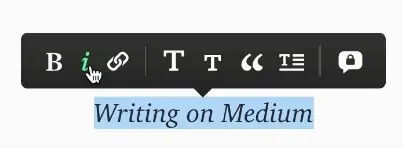
You can choose options either from the visual editor or with shortcuts on the keyboard.
Bold (Ctrl + B) – This option allows users to highlight text and make it bold to emphasize the importance or draw attention to that text.
Italic (Ctrl + I) – this option allows users to highlight text and make it italic to emphasize certain words or phrases, or to highlight text as a quote.
Link (Ctrl + K) – This option allows users to add links to other websites or other articles on Medium. The user can highlight the text and add a link or simply add a link at the end of the text.
Quote (Ctrl + ‘) – this option allows users to extract text as a quote. When the user selects text and selects this option, the text will be displayed in a frame and in a different style than the rest of the text.
Heading (Ctrl + Alt + 1-6) – This option allows users to add headings and subheadings to their text to organize it and improve its readability. Headings and subheadings are numbered and formatted according to the selected style.
Publishing
When you are satisfied with the content and have uploaded all the images, press Publish to publish.

Here you will also need to enter any categories you think your post belongs to so future audiences can find you more easily.
When you write the first letters of the category, the platform will automatically offer you the options you choose.
These categories will be listed and visible at the very end of your article.
If you do not publish the article, it will be automatically saved and you will always be able to access and edit it again.
Sharing a post
When you get to the published texts and select one, options will open that allow you to share the link or share it on the social networks you specified on your profile.

In order to achieve that the publication reaches readership at the beginning, it is good to use this option and share it in as many places as possible.
Subscribe to Medium
Although a large number of published stories on Medium are free, the most read and best ones will be accessible to those who subscribe.
I think the price of $5 per month is low and affordable for many interested users.
Become a medium writer
Why else subscribe to Medium?
As a subscriber, you encourage the Medium community with your modest monetary contribution.
But at the same time, you increase the number of views because the platform will advertise you more.
Earning with Medium
What sets Medium apart from other content publishing platforms is that it offers something called “curated content”.
This is content that has been selected and approved by Medium’s editors.
This helps maintain high-quality content on the platform and provides greater visibility for authors and their posts.
Medium offers paid options for authors who want to profit from their posts.
This program is called the Medium Partner Program, and it works in such a way that users can publish their articles and essays on Medium.
In return, they receive a portion of the revenue from the subscription that members pay to access exclusive articles and content on the platform.
Currently, the Medium Partner Program is offered in several countries, including the US, UK, Canada, Australia, New Zealand, Germany, France, Spain, Italy, Brazil, Mexico, and India.
Medium is looking to expand this program to more countries in the future.
How to apply to the Medium Partner Program?
You can become a partner by clicking on the profile picture and selecting Apply to the Partner Program from the options offered.

You do not need to be a subscriber to sign up for the partner program.
It is enough that you have published at least one story and that you are followed by at least 100 people, as well as that there are no big breaks in your activities on the platform.

Although the partner program is not yet available for all countries, on this platform you can achieve a large number of views in a short time.
In your texts, you can refer to some of your products if you have them.
You may also be contacted by companies offering to write articles about their programs for a fee.
It is also possible that if the articles have already been published somewhere before, the audience will visit your blog from which the text was taken and thus increasing your traffic.
Medium Analytics
Medium has good analytics where you can see how your article is doing.
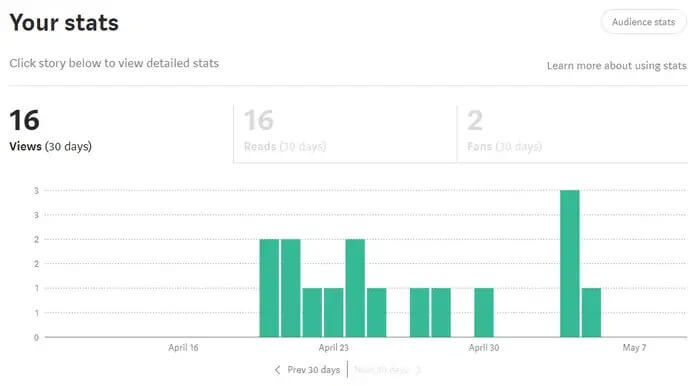
You can see how many people read the post, how many subscribed, and even how many reactions there were to your comments.
I published an article that already exists on my blog, to see if there is an additional possibility of earning if I reach the number of one hundred followers.
You can read the announcement and follow me at this address.
Conclusion
Medium is often compared to other content publishing platforms like WordPress, Tumblr, and Blogger.
This platform focuses on the quality of content, rather than quantity.
This makes it an ideal place for authors who want to share deeper and more complex ideas.
In addition to all of the above, Medium also offers its own magazine called “Medium Daily Digest”, which contains the best articles from the platform.
Soon, an attachment of some similar platforms in our language.
If you are already active on Medium yourself, send the links and we will take a look at what you are writing about.
Suggested reading
Explore the Magic of Pictory Text to Video Technology
Benable: Revolutionizing Profit Generation by Sharing Your Products

