Uncover all about the Userlytics platform for website testing – its usage, advantages, drawbacks, and best practices.
How often have you attempted to make a purchase online only for it to turn into a nightmarish ordeal due to a complex procedure?
How many times have you endeavored to find an item by its name and description, only to receive everything but what you were seeking?
Or have you tried to sign up for an online service, only for the registration form to vanish from the screen, with each of your attempts to retrieve it proving futile?
Userlytics can assist in preventing such occurrences.
What is Userlytics?
Userlytics is a platform for user experience testing, enabling companies to test their digital products with users worldwide.

On this platform, companies can request user experience tests, identify target audiences for testing, monitor and analyze test results, and draw conclusions for further product enhancement.
Userlytics was established in 2009 in San Francisco, United States.
The platform’s co-founders are Alejandro Rivas-Micoud and Ernesto Qualizza.
How to earn on Userlytics?
You can earn by applying as a tester of websites, mobile applications, advertisements, and even emails with basic knowledge of English.
Registration on userlytics
Registering on the platform is straightforward.
Upon visiting the Userlytics website, select “Get Paid To Test.”
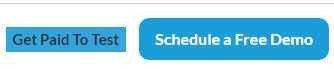
The first requirement will be your email address and confirmation that you are over 16 years old and agree to the terms of service.
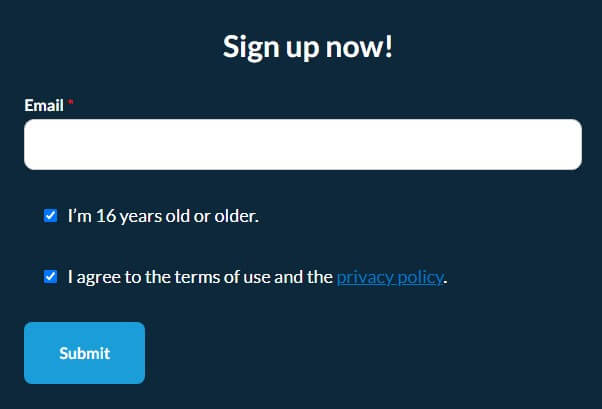
Similar to many other registrations, you will need to provide your name, date of birth, PayPal email address, gender, and password.
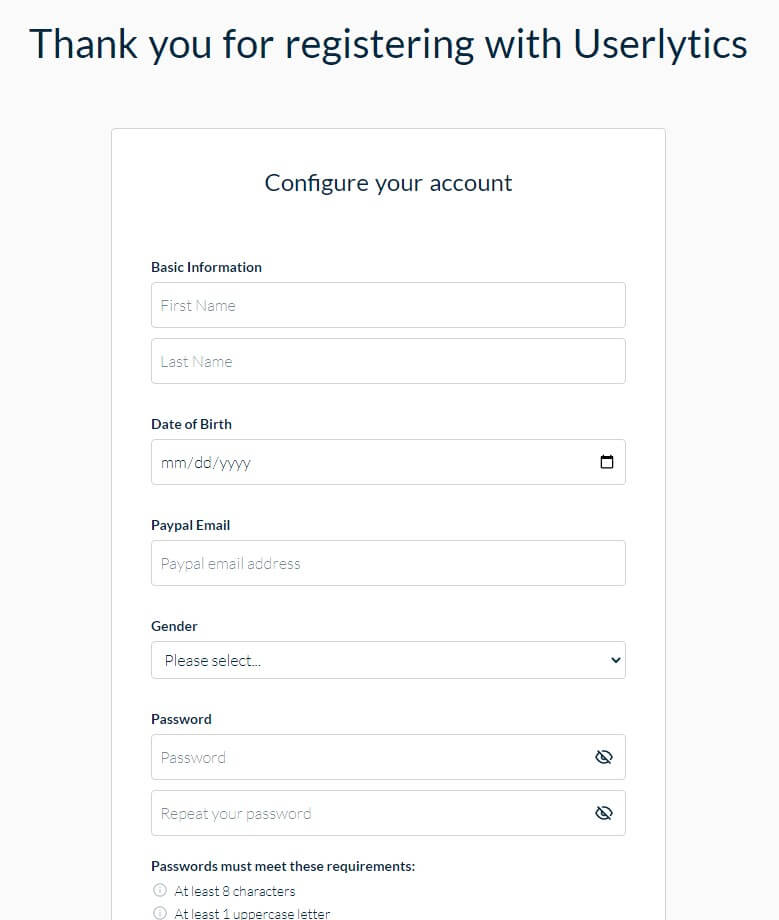
Account Verification
After entering the basic data, you will have to select the country.
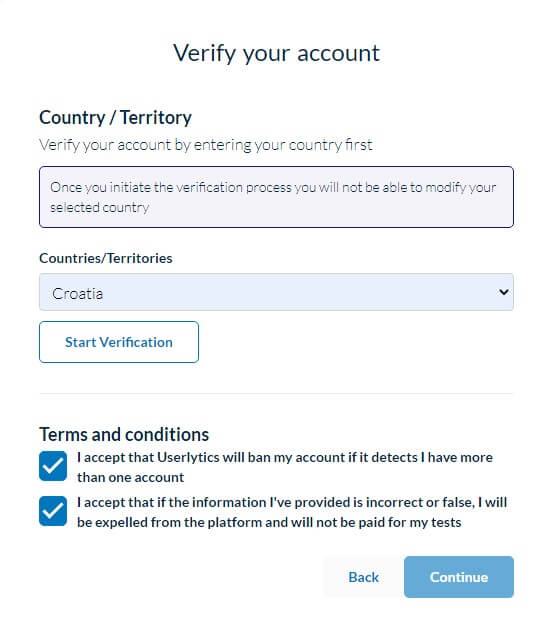
It is essential to note that once you select a country, you cannot change it.
Next, you will be asked for your mobile number.
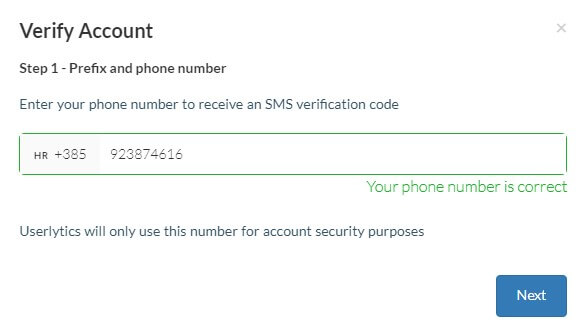
You will receive a verification code on your mobile, which you will input into the verification field.
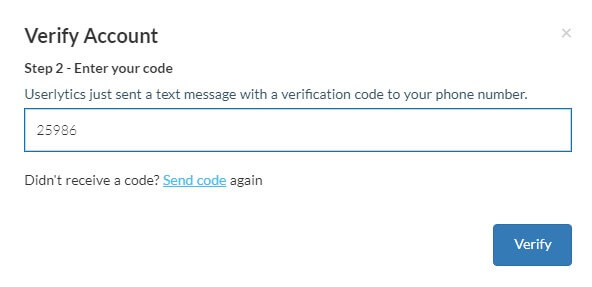
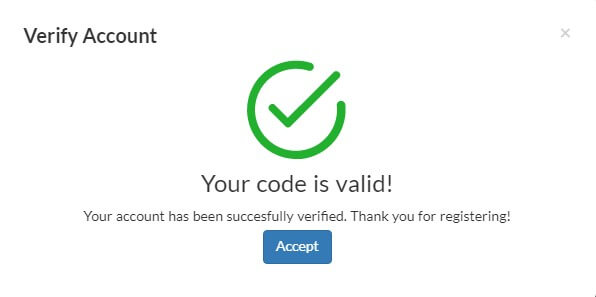
Once you have completed these steps correctly…
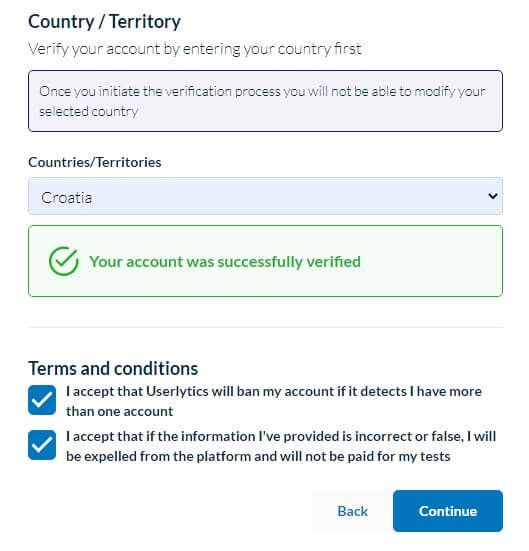
Although you have finished the registration, you must enter some additional details.
Entering Additional Data
At the top of your profile, a progress bar will be displayed.
It will be around 20% after this step.

To reach 100%, you must provide further details.
Although the basic profile will already show the data you previously entered, you will need to specify the language(s) you speak.
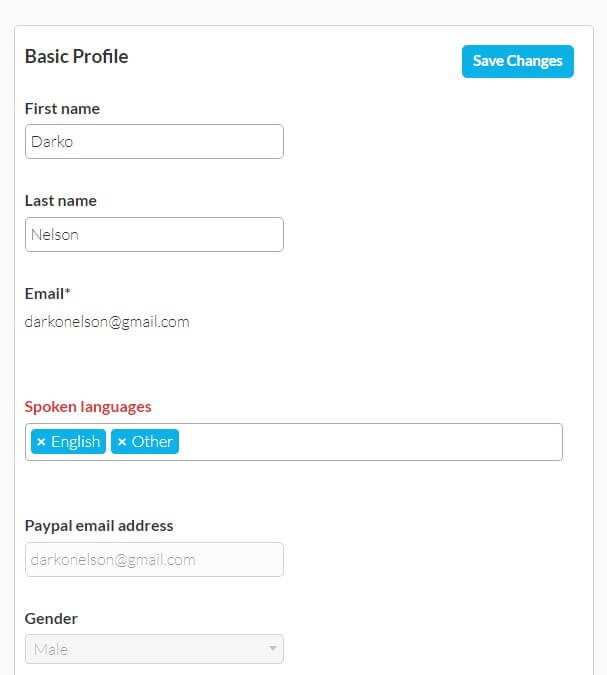
Advanced Profile
In the advanced profile section, you will define the mobile operating system you use, whether you own a tablet, and whether you have profiles on social media.
You will also need to specify if you use a desktop computer, its operating system, level of education, preferred payment currency, household annual income, and your occupation.
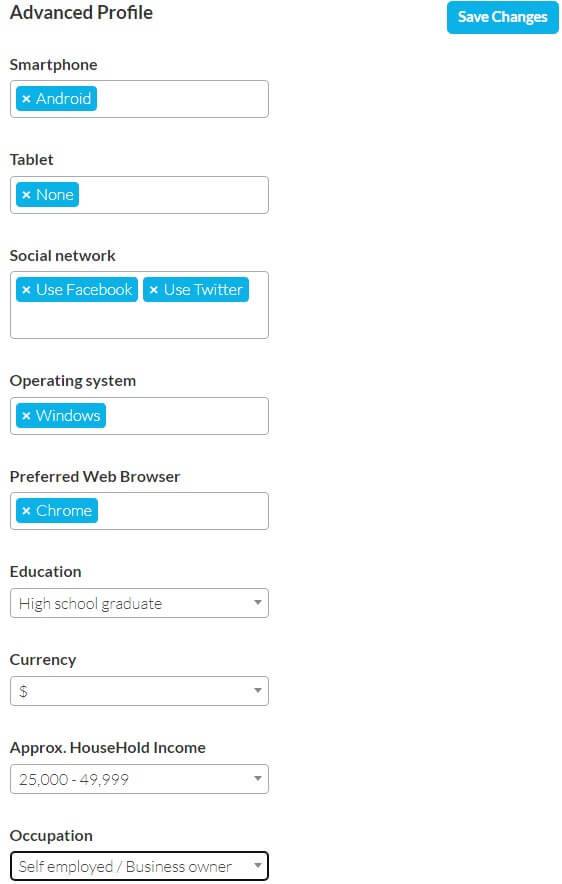
In the extended part of the advanced profile, you may or may not provide information on marital status, native language, whether you have children, internet experience, employment status, industry, occupation, and company size.
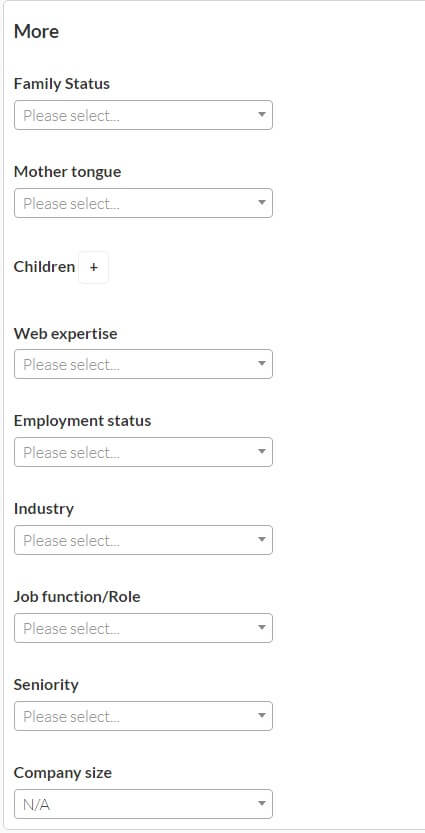
Although it may seem at times that too much personal information is required, it is necessary to quickly obtain jobs tailored to your level of education.
If you have filled in all the details, the progress bar above the profile will be at 100%.
Dashboard
The My Dashboard panel will display how many test invitations you have, how many you have completed, and how many you have missed.

However, when we accessed Userlytics, there were no invitations, but we received them via email.
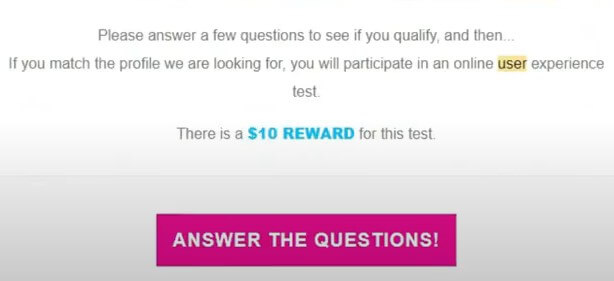
How Much Can You Earn?
As a tester on the Userlytics platform, you can earn from $5 to $90 per test, depending on the type and duration of the test.
In some cases, tests may last longer than an hour, in which case the payment would increase.
Payment is usually made through a PayPal account, with payouts occurring within 10 business days after the completion of testing.
It is preferable to have a webcam as it may be necessary for some tests.
Frequently Asked Questions
Similar Platforms
Similar platforms that you can sign up for and deal with similar jobs:
Conclusion
The Userlytics platform can bring you a certain income from time to time.
However, do not expect it to be constant (though it is not impossible).
Try to periodically be present on the platform to access a greater number of tasks and thus additional earnings.
Please share your experiences in the comments below.
Recommended Reading
Digistore24:Unlocking Earnings Through Promoting Others’ Products
(Updated March 16, 2024)

