What is GoTranscript?
GoTranscript is a professional audio and video transcription service company.
It was founded in 2005 in Edinburgh, Scotland.
The team consists of nearly 20,000 professional transcriptionists, proofreaders, and customer support specialists. All staff members are carefully trained and certified.

GoTranscript offers a variety of services, including transcription, translation, captions, and foreign subtitles.
They also offer online transcription jobs worldwide.
If you are well-versed in any of the supported world languages, reading, writing, and grammar, this can be a good source of additional income.
How to start
Upon arriving at the page, you will come to a screen that describes how much you will be paid per audio minute and what the approximate monthly earnings are.
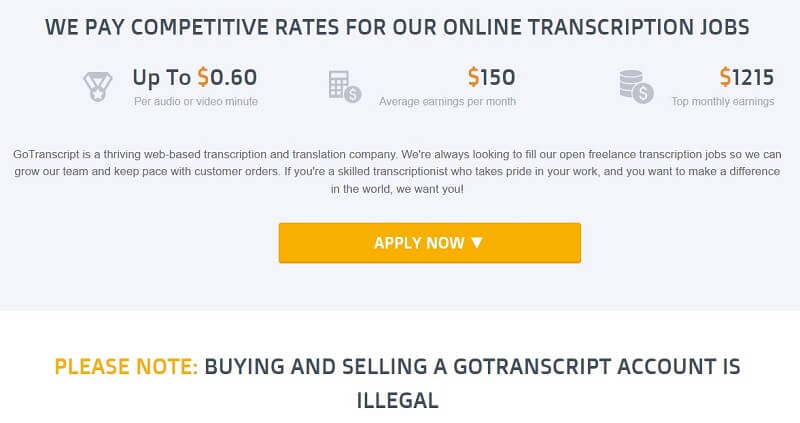
To begin the registration process, click the “Apply Now” button.
Register on GoTranscript here.
Creating an Account
To create an account, you must enter your email address and password.
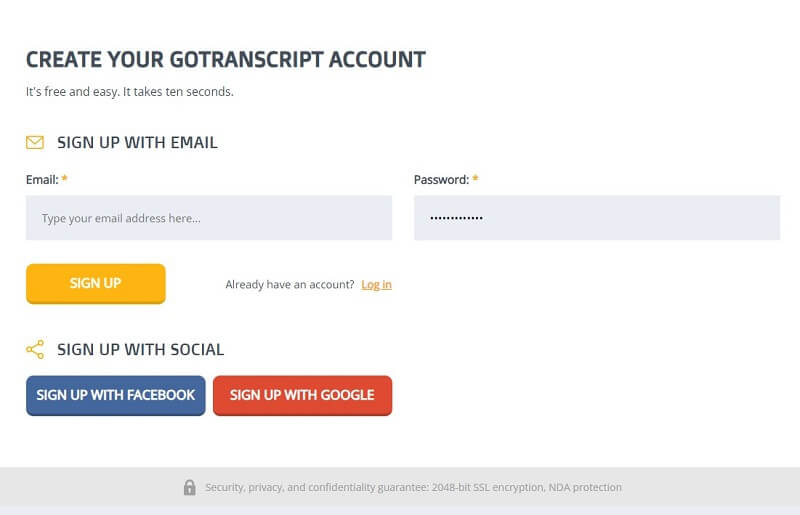
Registration is also possible through a Facebook or Google account.
If you create an account using an email address and password, you will receive a confirmation email at your email address.
Account Settings
After verifying your email address, you will need to enter some additional details: currency, language, name, phone number, industry, and company if you have one.
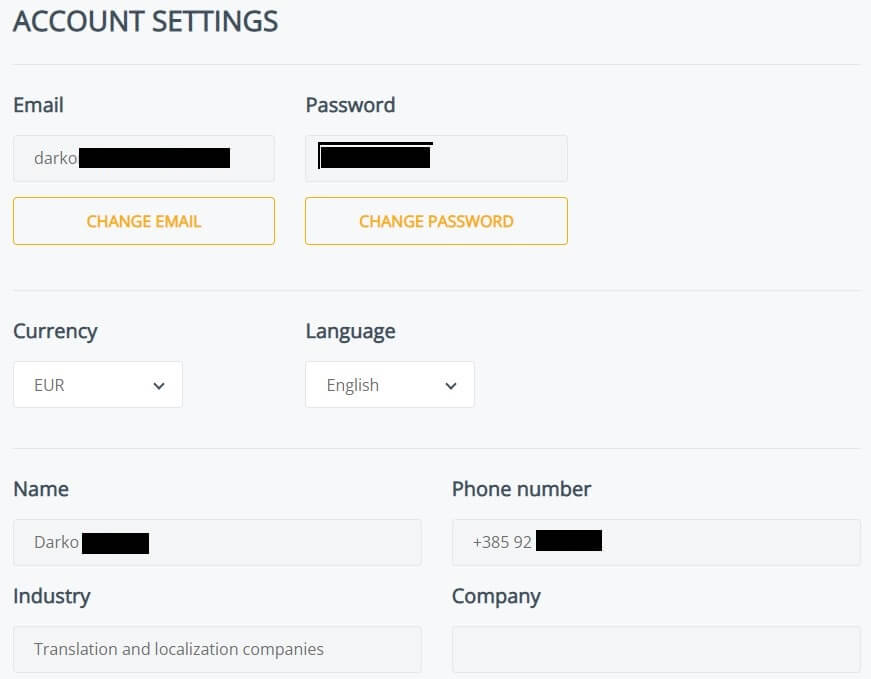
You can enter some details later if you forget to do so.
Phone Number Verification
By setting up your account, you will also be offered phone number verification.
You will need to enter the code you receive in a message into the designated field.
By the new rules, you will also need to provide an image and an image with the code written on paper.
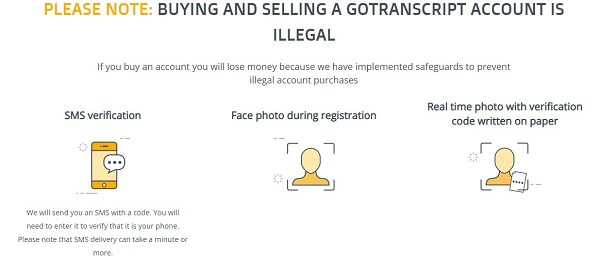
However, I signed up about two years ago when this was not required.
This method of verification was activated after many were selling their accounts for a certain fee.
GoTranscript Test 1
The first test you must complete consists of questions and answers.
With each question, you have up to four provided answers, and you must select one or more that you believe is correct.
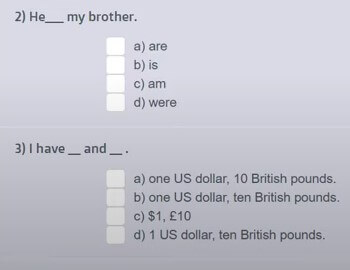
The image is for illustrative purposes only, as the questions and answers change periodically.
Above the panel with questions, you have a button that takes you to instructions explaining what to do and where you can find answers.
You can repeat the test as many times as needed until you pass it.
Its role is to teach you how to perform tasks.
GoTranscript Test2
In the second test, you will encounter your first specific task that you must master.
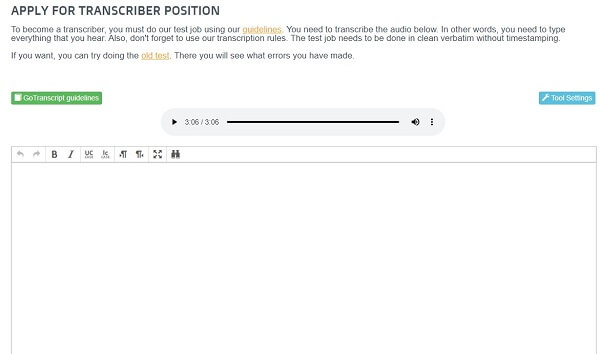
It involves transcribing the provided audio recording.
You must apply everything you learned in the previous test here.
Keyboard shortcuts used
The keyboard shortcuts you will need are:
- ESCAPE – play/pause
- F1 – skip back 2 seconds
- F2 – skip forward 2 seconds
- F3 – slower
- F4 – faster
- CTRL+J – timestamp [00:00:00]
- CTRL+K – timestamp [inaudible 00:00:00]
- CTRL+L – timestamp [unintelligible 00:00:00]
- CTRL+1 – speaker 1
- CTRL+2 – speaker 2
- CTRL+x – speaker x
So, here, you will write down the words you hear, and each line starts with the speaker’s label, such as speaker1, speaker2, etc.
If there’s only one speaker, it will be labeled as speaker1, as described in test 1.
Each line will start with this label if the speaker has changed.
All sentences from the same speaker must start with that label or their name if it can be inferred from the recording.
Using the provided keys, you can rewind the audio by 2 seconds, play it faster or slower, pause and play it, and more.
You won’t need to use timestamps in the audio test.
What are timestamps?
Timestamps are time labels you insert in the transcription to indicate the timing of the speech.
You won’t need them in this test, but we mention them for future tasks where they may be required.
They are marked in the format [00:00:00] hours:minutes: seconds, always in bold square brackets.
You should insert them every 2 minutes or when the speaker changes and use them to mark parts that are not heard clearly.
If the speech is unintelligible due to external noise, you use the [inaudible 00:00:00] label.
If the speech is clear but difficult to understand due to an accent or other reasons, you use the [unintelligible 00:00:00] label.
Every transcription starts with a time label [00:00:00].
If you received only a part of the audio recording, for example, from the twentieth to the fortieth minute, then you use [00:20:00] as the initial time label (the time when the audio recording starts).

By completing the audio test, you will have to wait up to 60 days to see if you are nominated for a job.
For me, it took 7 days.
Job Retrieval
Once you pass the tests, you will be offered your first job.
You can listen to each recording before accepting the job.
If you can’t hear the audio well or don’t understand what is required of you, you can reject the job.
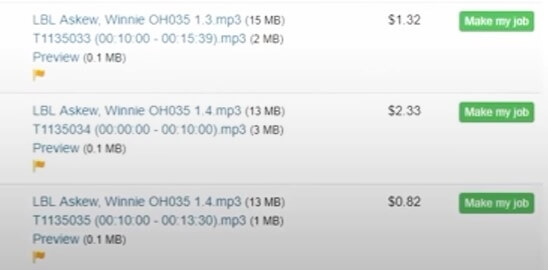
When you click “Make my job“, you take over the task, and it becomes invisible to other transcribers.
Job Evaluation
Jobs on GoTranscript are rated on a scale of one to five.
It’s preferable to make as few mistakes as possible.
5 – from 96% to 100%
4 – from 92% to 95%
3 – from 88% to 91%
2 – from 83% to 87%
1 – from 0% to 82%
If you complete more jobs with a rating of five, you can apply for rating and correcting other people’s work, which will increase your earnings.
But if you complete the first three jobs with a rating of 3.6 or lower, it means you haven’t mastered this job.
Payment
You can request payment every Friday.
Payment methods are through a PayPal or Skrill account.
However, for a Skrill account, the minimum payout amount will be $50.
Application for Jobs in Your Language
On the main page, you have the languages supported by the service listed.
If your language is supported, you can apply for transcription jobs in your language by clicking the link.
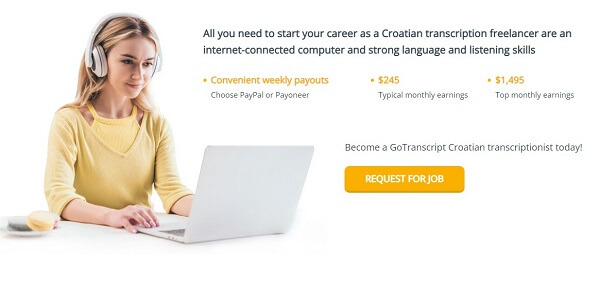
You will need to provide some basic information, and you will receive feedback at your email address.
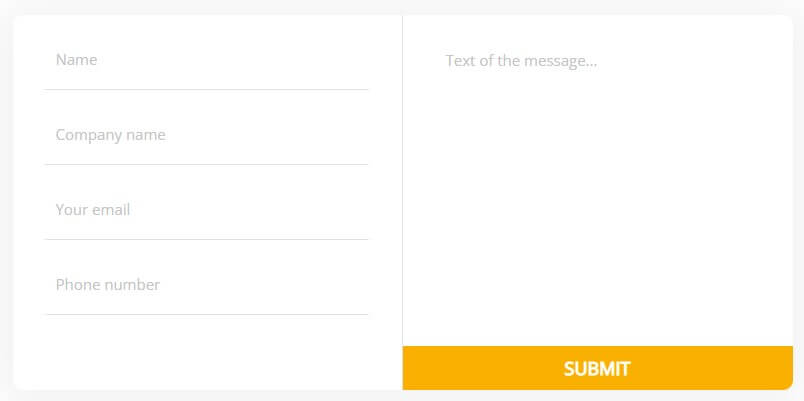
If your language is not supported, but you do permanent transcription jobs periodically, you will receive emails asking if you want to work in your language.
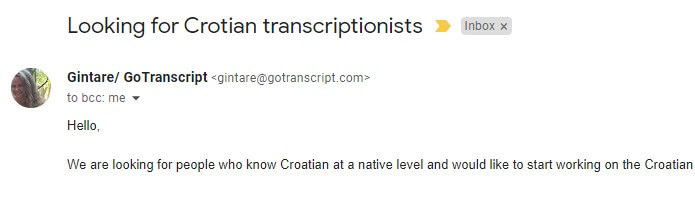
This is the invitation we received.
Do you need a translation or transcription?
If you are a company that needs translation or transcription, you can apply through our link.
In doing so, we can make a small commission that is not charged to you.
frequently asked questions
Conclusion
GoTranscript can bring you a decent income.
Unfortunately, we couldn’t cover all the materials and procedures available on the service due to the extremely extensive topic.
Materials and procedures available for learning about the service should not be publicly disclosed.
If you have any questions, you can ask them in the comments or through our contact page.
Recommended for reading
💎 Translation and transcription

