What Is DesignCrowd?
DesignCrowd is a global graphic design platform that connects clients and designers worldwide.
It was founded by Alec Lynch in 2008 in Australia and is currently owned by DesignCrowd Pty Ltd.

If you’re creative and passionate about graphic design, you can join the DesignCrowd community and earn money doing what you love.
In this blog post, we’ll show you how you can monetize your graphic skills on the DesignCrowd platform.
Works can be created in almost any graphic design software, some of which we’ve already described here: Adobe Illustrator, Corel, Canva, Gimp, Inkscape…
Registration On DesignCrowd
The first step is to register as a designer on the DesignCrowd website.
It’s free and simple.

Entering basic information
First, you need to enter your email address and password.
You can also register through your Facebook or Google account.
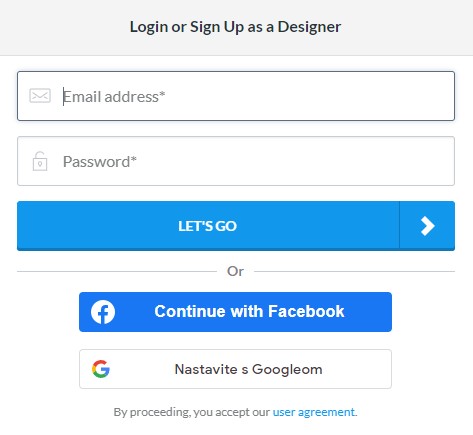
Regardless of which option you choose, you will receive a message to your email address to confirm that the address is yours.
Creating a Profile
Creating a profile starts with entering the company, first and last name, country, and your PayPal payment email address.
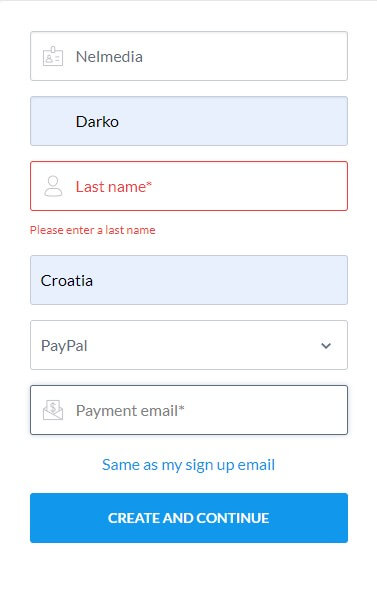
There are other payment methods that we will list later.
The better you define your profile and enter details, the greater the chance of getting jobs.
Profile Details
Profile details consist of several sections.
Some of the data you entered before will already be filled in.
Here, you first need to enter a link to a website where you have your biography describing what you do.
If you don’t have one, you can send us the information, and we’ll create one for you on the “Works of our members” page.

You can also enter additional information such as phone number, address, city, postal code, and save the information.
Creative Skills
Under creative skills, you will list all categories of graphic design in which you want to compete.

Here you can find logos, business cards, websites, icons, letterheads, brochures, shirts, packaging, advertising banners, illustrations, templates, and WordPress.
If it’s something specific and you can select it in the settings below the main categories.
Public Profile
Under Public Profile, you will supplement the information that will be displayed publicly on your profile.
The About You section will contain some basic information about you, for example, completed school, and so on.
Here you can also add what style and type of design you use.

Availability to work can be turned on or off depending on how many jobs you have taken.
If you mark that you are not available for work, you will not receive new offers to your email address.
Although the primary language of communication will be English, you can optionally select German, French, and Spanish.
Profile Picture is important for potential customers to see who they are working with.
Tag Your Profile option
Under the profile tagging option, tag everything that applies to you.
Under organization, you determine whether you are a studio, agency, freelance artist, hobbyist, or student.
After that, you have to mark up to a maximum of three styles you use.

The third and fourth tagging options will cover in detail all the options of graphic design.
If you are an expert in creating websites or their design, options such as HTML, iPhone and mobile app development, CSS, XML databases, SEO, UI design, WordPress themes, and plugins are offered here…
Completing Jobs
You start a job by finding projects that suit you.
On the DesignCrowd platform, there are two types of projects: contests and jobs.
Contests are open to all designers who want to participate and offer their solutions to the client’s request.
Jobs are direct requests from clients looking for a specific designer or team of designers for their project.
Example of a job
You can search for projects by category, keywords, budget, deadlines, and other criteria.

In the example, we selected creating a logo for a company dealing with how to lose excess weight.

On the right side of each job’s data, you have marked the fee for the job (if the buyer chooses you), how much time the contest is still running, how many works have been submitted so far, and how many designers are participating in the contest.
When you open the job, you will find a complete description of what the buyer wants.
Sometimes the buyer will attach an old logo as a sample for the new one, colors you need to use, fonts, and so on.
Sometimes your works won’t win, but some companies offer a prize even if you only participate in the contest.

As you can see in the picture, the winner will earn 190 Euros for the first selected work, and four more best proposals will receive 10 Euros each for effort and participation in the contest.
Some companies will offer you to download materials they want to be used in the contest.

There is also a possibility of communication with the buyer if something is unclear to you, as well as a place where you attach your work.
All communication with the buyer is possible only within the service.
How Are Contests Evaluated?
Contests are evaluated based on quality, originality, and compliance with the client’s request.
The client has the right to choose the contest winner according to their assessment and taste.
Also, the client can request revisions or changes to the proposals before making the final decision.
As a designer, your goal is to satisfy the client and convince them that your proposal is the best.
How Is Your Work Controlled?
All your works are subject to quality control.
If you have just signed up, your first three jobs need to pass a quality test.
After submitting your work, DesignCrowd will send you a message within 48-72 hours whether you meet the basic quality requirements.
Supported Graphic Formats
On DesignCrowd, the following file formats are most commonly used for submitting design works:
- Vector formats: Adobe Illustrator (AI) format is often used for logos and illustrations because it allows scaling without loss of quality. PDF format is also used for vector files because it is widely supported and allows viewing works on different platforms.
- Raster formats: JPG or PNG formats are recommended for submitting photos and graphics for the web.
- Photoshop formats: Adobe Photoshop (PSD) format is Adobe’s format, and some buyers will ask you to deliver works in this format.

Here we also provide an image of the formats in which you can submit your works to the buyer, as a guide if the buyer has not specified otherwise.
By clicking on the image, you can enlarge it.
What to Pay Attention To?
- Your design must be entirely your own work.
- Never use images, clippings, or purchased vector images in logo design, illustration design, or icon design contests. The use of such images in any contest must be reported.
- You must be able to prove that you hold the copyright to all images used.
- Using images generated by AI is prohibited.
If you are found to use other people’s images or copy designs, your account will be deactivated with no chance of reactivation.
Payment
If your proposal is selected as the winner of the contest or if you successfully complete the job, you will receive money in your DesignCrowd account.

You can request payment via PayPal, Payoneer, or bank transfer.

Also, you can earn extra money if your work is highly rated by the client or if you receive recommendations or repeat orders.
Designing Tools
Although this was not available when we first signed up on this website, you can find various tools.
You can find covers for various social networks, automatic logo and business card creation, and many other tools.

Frequently Asked Questions
Conclusion
DesignCrowd is an excellent opportunity for graphic designers who want to monetize their creativity and talent.
On this platform, you can find diverse and interesting projects, work with clients from all over the world, improve your skills, and build your reputation.
If you are ready for the challenge, sign up today and become part of the DesignCrowd community!
Recommended For Reading
Canva Video Editor: Unleash Your Creativity.
(Updated February 2, 2024)

