Introduction
In today’s digital age, the demand for high-quality images and graphics is skyrocketing.
Businesses, bloggers, and content creators all need visual content to attract attention.
If you are a photographer, graphic designer, or even a hobbyist with a collection of images, there’s a perfect platform for you: Wirestock.
It allows you to make money by selling your photos, videos, and graphics.
But how does it work, and how can you maximize your earnings?
This comprehensive guide will walk you through everything you need to know about selling on Wirestock, from the signup process to tips on how to increase your sales.
What is Wirestock?
Wirestock is an online platform that simplifies the process of selling stock images, illustrations, and videos across multiple marketplaces like Shutterstock, Adobe Stock, iStock, and many more.
By uploading your content to Wirestock, you automatically get exposure across various stock agencies, saving you time and effort.
This service is especially appealing for those who want to sell digital content without dealing with the complexities of managing multiple accounts on different stock websites.
Facts About Wirestock
- User-friendly Platform: Wirestock is designed to make the stock selling process straightforward. No need to manage multiple accounts across different stock platforms.
- Commission Structure: You earn commissions every time someone purchases your image, with payouts made monthly.
- No Upfront Fees: Wirestock is free to use, but they take a small commission on sales in exchange for the convenience and exposure provided.
- Auto-Tagging and Description: One of Wirestock’s best features is the auto-tagging and description generation for your uploads, which simplifies the submission process.
- Exclusive and Non-Exclusive Options: You can choose to sell exclusively on Wirestock or list your work on multiple platforms, depending on your preference.
Why Sell on Wirestock?
Selling on Wirestock offers multiple benefits, particularly for photographers and designers looking to monetize their creative work. Here are some key reasons why it stands out:
- Time-Saving: Wirestock handles keywording, descriptions, and submission for you.
- Exposure to Multiple Marketplaces: Your work is automatically uploaded to the largest stock photo marketplaces.
- Ease of Use: Wirestock is simple to use, making it easy for beginners to get started with stock photography or selling graphics.
- Increased Sales Potential: With access to multiple platforms, your content has the potential to reach more buyers.
How to Start Selling
Starting on this platform is easy and straightforward:
Registration
You can register via an existing Google or Discord profile, but also in the classic way via e-mail and password.
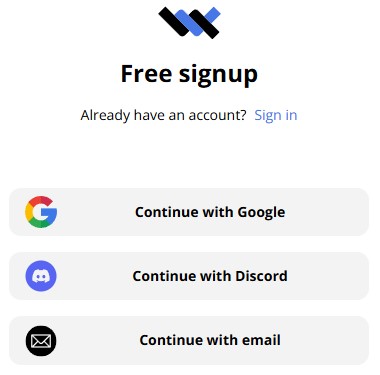
If you have chosen an e-mail and a password, you will receive a confirmation e-mail to your e-mail address.
Username entry
After registration, you will need to enter your username.
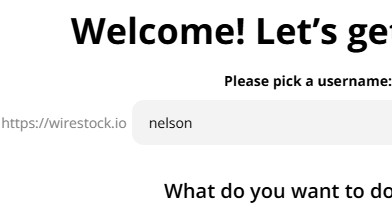
The username will be integrated into the URL where you will have all your works, i.e. your profile.
It will look like this https://wirestock.io/”yourusername”
This will take you to a menu where you have to mark what you want next.
You can choose to sell photos or videos, sell images and illustrations, generate images using AI, or participate in a challenge.
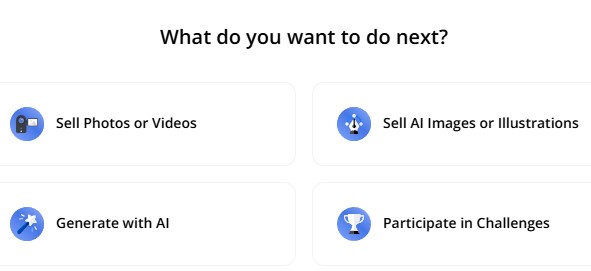
We chose AI generation because we want to quickly create a new image.
AI image generation
Generating an image is extremely simple.
It is necessary to write a description of the future image in the prompt.
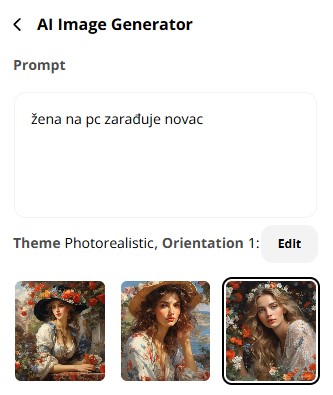
Under “Orientation“, select Square (1:1), Vertical (9:16) or Horizontal (3:2) image orientation.
Finally, we can choose different themes (styles) in which the image will be generated, for example, photo-realistic style, professional, minimalist and similar.
Our prompt was “a woman earns money on a computer”.
Many AI image generators recognize multiple languages, so we thought that would be the case here as well.
The generated image was nice but had nothing to do with our query.

That’s why we wrote the query in English.
The result was much better.

If you use the free version of the program, you will be able to generate only 5 images per month.
You still have to decide what you will do with the finished image.
You can edit it and add various effects (Edit), sell it (Submit) or download it to your computer (Download).
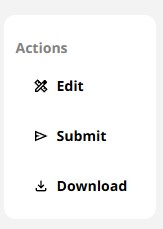
Release for sale
We chose the submit option, which opens a new screen related to the sale of the image.
If the image is generated by AI you must mark it.
Under the option (Caption), enter the title of the image.
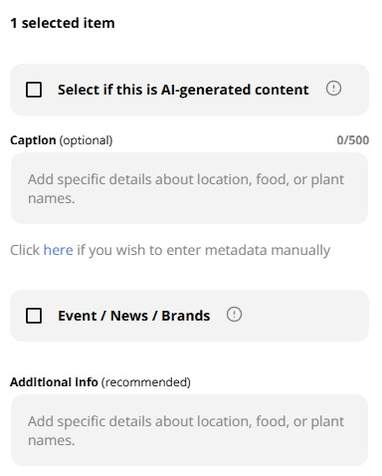
Under Additional info, enter details about the location and content of the image.
After that, you must mark whether there are visible people in your picture.
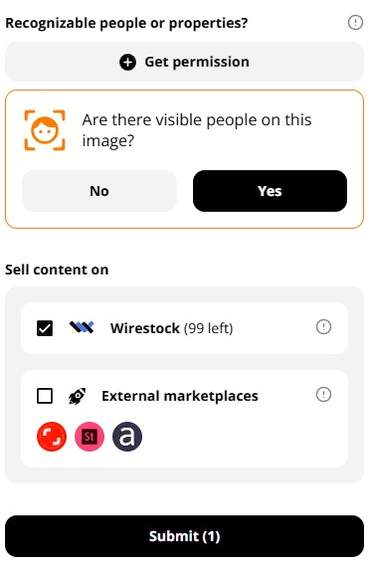
The last option is to mark all the places where you want to sell the image.
If you offer it on the Wirestock service, you can (in the free version) upload up to 99 images.
You will be able to use access to other large markets for the sale of images in paid options.
By pressing “Submit” you have placed the first image for sale.
It will take a few days for it to be approved.
Editing profile
In order to attract future customers, it is advisable to edit your profile.
You must attach a profile picture or logo of 500×500 pixels, and a profile header image of 3200×410 pixels.
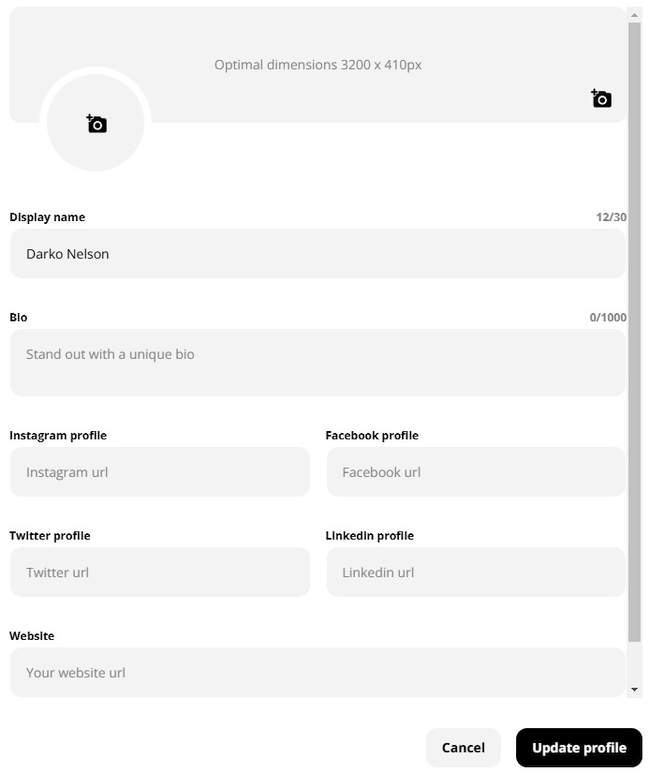
Under “Bio” you will write your short biography in English.
In the same place, you can add links to your social media profiles as well as your website if you have one.
Account settings
Access your account settings by clicking on your profile photo.
The data that you previously specified will already be printed here.
What you can change is the Post type to “manual”.
You will check this if you do not want the program to automatically determine the terms that describe the image.
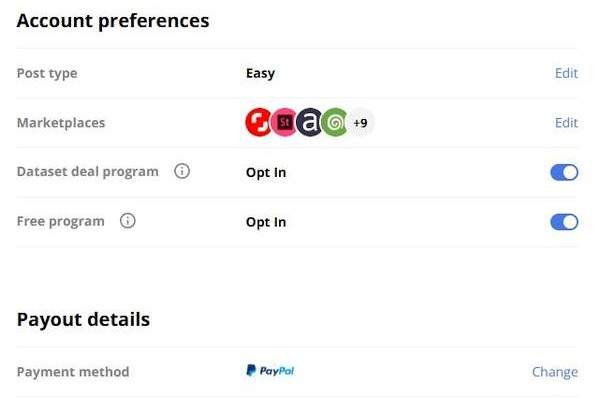
Under “Payout details” you will select the payment method.
Payment is currently possible via PayPal or Payoneer account.
It is paid out when your earnings reach $30.
Tax information
In the account settings extension, a place for tax information will be visible (Tax center).
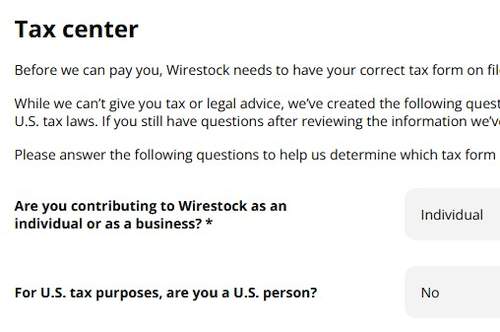
It is important to state whether you are a person or a company and whether you are a US resident.
According to this information, you must fill out the form.
You can find how to do it in our previous posts about selling e-books.
Challenges
A special section called “Creative challenges” is where a new task appears every day.
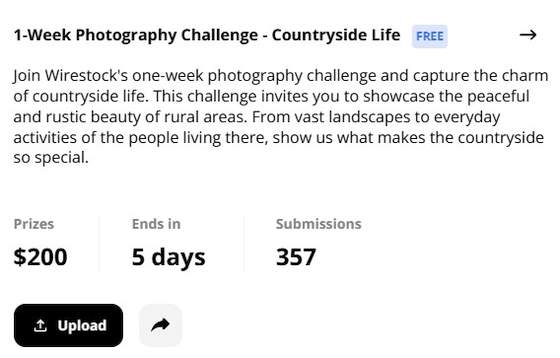
Your works can be registered for the challenge and thus enter the selection for the best works.
Each challenge is limited in time, and the person whose work wins is rewarded with $200.
The theme is different every time, so everyone can find something that suits them best.
Price structure
Wirestock is free to join, but operates on a commission-based model.
The commission rate is competitive and Wirestock takes 15% of your earnings if they handle the signup process.
If you manage the keywords and descriptions yourself, the commission drops to 10%.
Premium plan
The premium plan comes with a price of $12.99 and $19.99 with AI image generator support included.
If you pay the annual amount, it will also give you an additional discount.
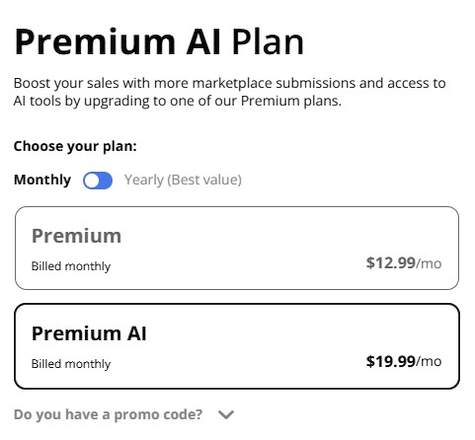
The premium plan brings you:
- Unlimited posting to the Wirestock market
- Receive 200 monthly submissions to top marketplaces including Adobe, Getty Images, Shutterstock and more
- Win cash prizes by participating in creative challenges with 200 monthly entries
- Generate and monetize 1000 AI images per month
- Create and monetize up to 5 themes per month
- Enjoy faster keyword input and browsing
We have also requested a discount coupon code for our members, which we will publish here.
Frequently asked questions
Tips for maximizing your earnings on Wirestock
While Wirestock simplifies the selling process, there are still extra steps you can take to ensure your images stand out and sell well:
1. Focus on popular categories
Explore current trends and popular categories. Content in niches such as business, travel, lifestyle and technology often sell better. Follow seasonal trends to increase sales.
2. Upload regularly
The more content you have, the better your chances of making a sale. Aim for regular uploads, as fresh content often gets more visibility.
3. Quality is important
Make sure your images, illustrations and videos are of high quality. Customers prefer crisp, well-composed visuals. Avoid sending blurry or poorly lit pictures.
4. Use auto-tagging
Wirestock’s auto-tagging feature can help you SEO optimize your listings, ensuring your work is found by the right buyers. However, feel free to add custom keywords if needed.
Conclusion
Wirestock is a great platform for creators who want to earn passive income selling stock photos, illustrations and videos.
Its user-friendly interface, auto-tagging and wide distribution network make it a fantastic option for make money online.
Recommended reading
🔗 ClickASnap: Create a gallery and earn money by selling pictures

