Do you want to make money online? Are you intrigued by the concept of affiliate marketing?
If so, you’ve come to the right place!
In this blog post, I will explore affiliate marketing on Pinterest and how you can use this platform to earn passive income.
I hope you find this guide useful.
First a bit of theory.
What is affiliate marketing?
Affiliate marketing is a marketing strategy where you promote the products of other people or companies and earn a commission for every sale or action made through your unique affiliate link.
The power of Pinterest
Pinterest is a popular visual discovery platform that allows users to discover and save ideas for various topics such as fashion, home decor, recipes, and more.
With over 450 million monthly active users, Pinterest represents a huge opportunity for affiliate marketers to reach a large audience and drive traffic to their offerings.
Why should you choose Pinterest for affiliate marketing?
Here are some reasons:
Visual appeal
Pinterest is extremely visual, and users primarily look for inspiration through images. This makes it the perfect platform for visually displaying products and attracting the attention of users.
Buyer’s intent
Many Pinterest users come to the platform with a strong intent to purchase. They are actively seeking ideas, solutions, and recommendations, making them more likely to convert into customers.
Evergreen Content
Unlike other social media platforms, where posts disappear quickly, Pinterest content has a longer lifespan.
Pins can continue to drive traffic and generate sales months after being posted.
Now that we understand the power of Pinterest, let’s see how you can start affiliate marketing on this platform.
Setting up a business Pinterest account
Create a business account To take full advantage of Pinterest’s features and analytics, it is essential to create a business account.
This will give you access to Pinterest’s marketing tools and gain insight into your audience’s behavior.
Optimize your profile
A strong Pinterest profile is the foundation for your affiliate marketing success.

Here are some tips to optimize your profile:
- Use a clear and professional profile picture that represents your brand.
- Write a compelling bio that highlights your expertise and the value you provide to your audience.
- Include relevant keywords in your bio and descriptions to improve visibility.
- Add a link to your website or landing page in your profile.
Create relevant boards
Boards are where you organize your pins based on different categories.
When it comes to affiliate marketing on Pinterest, it’s essential to create boards that align with the products you’re promoting.
Here are a few points to consider when making boards:
- Choose descriptive titles for your boards that contain relevant keywords.
For example, if you promote fitness products, create boards like “Fitness Tips,” “Workout Routines,” or “Healthy Recipes.”
- Pin a combination of your own content and other high-quality, relevant content from trusted sources.
This will help you establish your credibility and keep your boards fresh and engaging.
- Use stunning cover images for your boards to grab users’ attention.
Here are some tips for making pins:
- Use high-quality images or graphics that suit your target audience.
- Write keyword-rich descriptions that clearly explain what the pin is about.
- Include relevant hashtags to increase visibility. Make your Pins informative or inspirational.
- Provide value to your audience through educational content or by showing how a particular product can solve their problems.
- Consider creating “how to” or “step by step” Pins that guide users through a process related to your topic.
These types of Pins perform well on Pinterest.
Partnering with other affiliate marketers or influencers in your category is also a great strategy.
Monetizing your Pinterest account
Now that your Pinterest account is set up, let’s explore some strategies for monetizing your efforts and earning passive income through affiliate marketing.
Choose the right partner products
Choosing the right affiliate products is critical to your success as an affiliate marketer.
Consider the following factors when choosing a product to promote:
Alignment with your category: Promote products that are directly relevant to your audience and topic. This ensures that your referrals are authentic and have good user response.
Quality and reputation: Only promote products from reputable companies with high-quality offerings. The trust of your audience is key, and endorsing inferior products could damage your credibility.
Commission Structure: Compare commission rates and cookie lifetimes offered by different affiliate programs.
Look for programs that offer competitive commissions and longer cookie lifetimes, giving you a better chance of earning a commission even if the sale happens days after the initial click.
In previous posts, we described several platforms where you can apply to advertise products.
However, links from Clickbank, Digistore24, and Amazon platforms are not treated very well by Pinterest.
Although it is not impossible to use them, they will have low attendance.
A much better option will be the two platforms that we will just describe, namely Impact and ShareASale.
It is enough to register and see which companies are offered for advertising.
Although you will be able to advertise various companies without any special conditions, some more famous ones will not accept you without a blog, website, or group on social networks with a certain number of members.
Choose the right title for your Pins
The easiest way to find the title, i.e. the keywords that you will use on the Pins, is to enter the desired term in the Pinterest search engine.

Here you will see the most searched terms to consider when creating new Pins.
Creating Pins
Since Pinterest is a network used by people who want to buy something, Pins that contain products will be the most visited.
To create a series of your products, you must create a Pin with images of the products you want to offer.

The picture shows a pin created in Canva that contains images of all the products we want to advertise.
If there are more, all images of all products should be on this main Pin.
Although Canva has the option to publish pins on Pinterest, due to a different procedure when creating products, we saved the image to disk.
Creating Pins on Pinterest
You go to Pinterest and use Create Pin to create a Pin on Pinterest and upload the created image.

Here you write the title, description, and hashtags. You will not use the link because the link will be on each of the products.
On this main pin, you must include #affiliate or #promoted among the hashtags in order to make it clear to the audience that you are advertising a product.
Pinterest Tag products
Tagging or labeling products is done by pressing the label icon.


You will use the first method using a URL if you have your own web store.
Enter the URL to the store page where the products are located and Pinterest will insert all the products that are on that page.

It is up to you to mark the desired products.
If you don’t have a store, but only advertise other people’s products, then in addition to the main pin, you will create additional pins for each product and enter the affiliate link of the product under the Add destination link option.

In this case, instead of the URL option, you will use the Your Pins option and select previously created product pins.
Other options
If you are not on any affiliate platform, do not have your own webshop, and have created a profile on the Benable service, you can increase traffic to your profile in a similar way.
Related: Benable: Revolutionizing Profit Generation by Sharing Your Products
You can create a pin with products from your list.
There will be pictures of all products on it, and you will download the link in the list options using the Share list option.
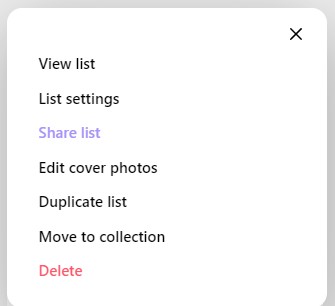
For each product on that list, you will create a picture, create a pin, and download the link using the Share Card option.

Track your results and optimize
Tracking the performance of your affiliate marketing efforts is key to understanding what works and what doesn’t.
Pinterest offers analytics tools that provide insight into how your Pins are performing, including impressions, clicks, and saves.

Analyze this data to identify the best-performing pins, boards, and associated products.
Optimize your strategy by creating more content that resonates with your audience and drives more traffic to your high-converting affiliate offers.
Important!
- There should be one advertising pin for every 5-10 pins. Pinterest allows you to advertise links to a certain extent. If you overdo it, it will treat you as spam and offer less to your potential audience.
- Try to buy some of the products you advertise and take pictures of how they look. This will show your audience that you know what you are talking about.
Affiliate marketing on Pinterest: Conclusion
Affiliate marketing on Pinterest presents an incredible opportunity to generate passive income by taking advantage of the platform’s visual appeal and huge user base.
As you can see, we are increasingly using the principles already explained and combining them.
Remember, success in affiliate marketing takes time and effort. Embrace experimentation, track your results, and continuously optimize your strategy to increase your earnings.
In preparation, I also have a text that tells how to easily generate titles, descriptions, and hashtags for Pinterest.

