Forminator forms are one of the best WordPress contact forms I have used, even though they are not advertised as much.
In today’s digital age, businesses of all sizes are realizing the importance of having an online presence.
One crucial aspect of this is the ability to collect information from visitors to your website.
Whether it’s to capture leads, gather feedback, or conduct surveys, having custom forms on your website can be incredibly valuable.
That’s where Forminator forms come in.
In this article, we’ll explore the possibilities of Forminator forms and how they can help you take your website to the next level.
What is a Forminator?
Forminator is a powerful form-building plugin for WordPress websites.
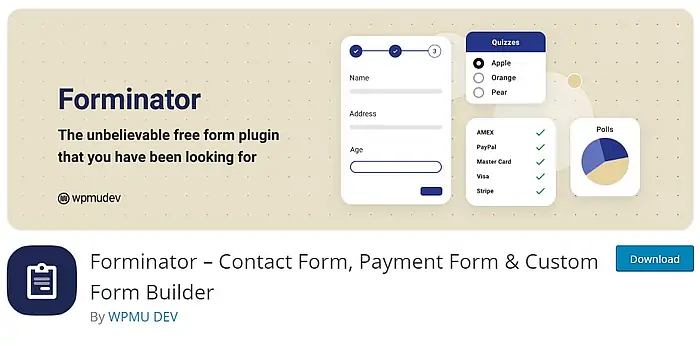
It allows you to create custom forms that can be embedded anywhere on your website.
Forminator comes with a range of features and customization options that make it easy to create forms tailored to your specific needs.
Forminator’s Possibilities
Here are just a few of the ways that Forminator forms can be used on your website:
Lead Generation
One of the most common uses of custom forms is for lead generation.
With Forminator, you can create lead capture forms that allow visitors to enter their contact information in exchange for something of value, such as a free eBook or discount code.
You can then use this information to follow up with leads and convert them into customers.
Contact Forms
Contact forms are essential for any website, allowing visitors to get in touch with you quickly and easily.
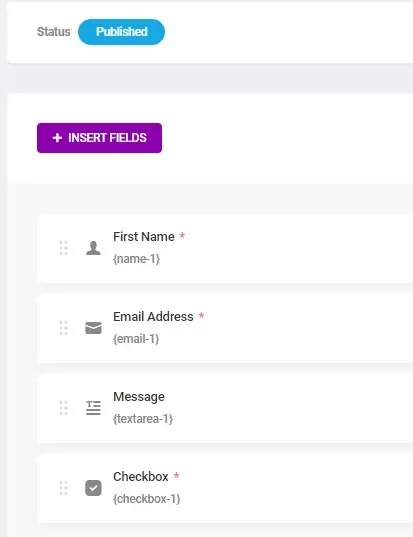
With Forminator, you can create custom contact forms that collect the information you need from visitors, such as their names, email addresses, and messages.
Surveys and Polls
If you’re looking to gather feedback from your visitors, Forminator has you covered.

You can create custom surveys and polls that ask specific questions and allow visitors to provide their answers.
This can be incredibly valuable for improving your products or services, as well as understanding your audience better.
Quizzes
Quizzes are a fun way to engage your audience and provide value at the same time.

With Forminator Forms, you can create custom quizzes that test visitors’ knowledge of a particular topic.
You can then provide them with a score or feedback based on their answers.
In addition, you can also choose a graphical presentation of the results in a pie chart or bar graph form.
Payment Forms
If you’re selling products or services on your website, Forminator can help you collect payments through custom payment forms.
You can integrate Forminator forms with payment gateways like PayPal or Stripe, allowing visitors to pay directly on your website.

Of course, in the paid option you will get many more payment options.
Customization Options
Forminator comes with a range of customization options that allow you to create forms tailored to your specific needs.
Here are just a few of the customization options available:
Drag-and-Drop Builder
Forminator’s drag-and-drop builder makes it easy to create custom forms without any coding knowledge.
You can simply drag and drop form elements like text fields, checkboxes, and radio buttons onto your form, and then customize them as needed.
Form Templates
Forminator comes with a range of pre-built form templates that you can use as a starting point for your custom forms.
These templates cover a range of use cases, including contact forms, surveys, and quizzes.
Conditional Logic
With Forminator’s conditional logic feature, you can show or hide form elements based on certain conditions.
For example, you could show a specific question only if the visitor selects a certain option in a previous question.
Styling Options
Forminator comes with a range of styling options that allow you to customize the look and feel of your forms.
You can change things like the font, color, and size of your form elements to match your website’s branding.
Forminator forms: creating a contact form
Fields
The creation begins by selecting the type of form, which will result in a ready-made template.
Save it immediately under a new name to preserve the template.
Insert the fields you need.
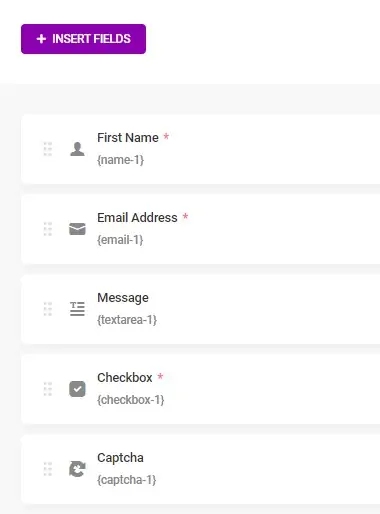
In the field settings, you can define whether they are necessary and whether they must be filled in to complete the form.
At the end of the form, you can insert a Captcha for protection, in which case Forminator will ask you for your Google Captcha key.
Appearance
In Appearance Design Style settings, you can define between 4 types of form presentation: Flat, Bold, Material, None

If you want to quickly see how everything looks in the upper right box, you have the preview button.
In Appereance-Colors, you can define a color for any part of the form.

If you use Quizzes and show a graphical presentation in the form of a pie chart or bar graph you can define his colors too.
In Appearance-Fonts settings you can define theme or custom fonts.
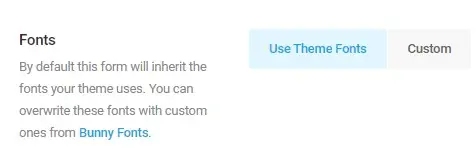
I don’t think I need to mention that theme fonts are the best option.
Appearance-Form Container will allow you to define the padding, border, and spacing of your forms.

We also have three spacing options-Comfortable, Compact, and Custom if the first two don’t suit you.
On the end of appearance options you can add a border on the field container or for advanced users enable custom CSS.

Behavior
The behavior panel contains some options that define the behavior of the form and message in these cases.
For example message after form submission.

The method of submission can be Page reload or Ajax and validation On the submit or Server side.
It is good to set the option to “Show loader” and define the message as “submitting…”

This can be useful when filling out a form on a mobile phone, where the connection is bad so that the user can see that the form is being completed.
Autofill will enable autofill of your form and the Security option defines the use of Honeypot and Akismet anti-spam plugins and the option for enabling logged-in submission only.
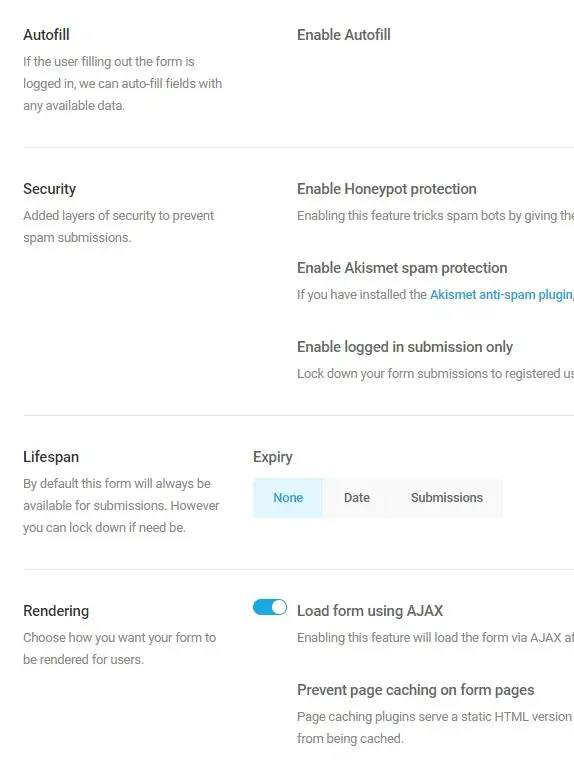
With the Lifespan option, you define the retention time of data collected from the form.
And last behavior option is form Rendering which means you can load forms with Ajax and prevent page caching on form pages.
Email Notifications
On the Email Notifications panel by default, when someone fills out the form, you as an administrator will receive an email.

At the same time, you can define the message that the person will receive when he fills out the form.
In the free version, it will be possible to define two email addresses to which you will receive notifications.
Forminator integrations
In Forminator forms, it is possible to integrate webhooks plugins and services for processing email addresses like Mailchimp, Google Sheets, AWebwer, ActiveCampaign, etc.

Forminator reports and analytics
Every form has its basic reports like Views, Submissions, and Conversion Rate.
If you press the View Reports button you will also be able to see additional analytics.

Inserting a form into a page or post
The form can be inserted at the desired location in two ways. By selecting a block or inserting a shortcode.
In the block editor, you need to find Forminator blocks and select the desirable form when the block is added to the page.
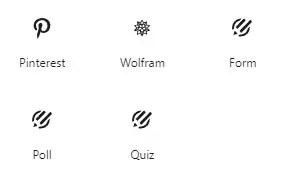
Or on the WordPress dashboard find a form and click on the gear icon.
From opened panel select Copy Shortcode.

Conclusion
Forminator is a powerful form-building plugin that can help you take your website to the next level.
With its range of features and customization options, you can create almost any contact form.
If you want to find out more about these excellent forms you can do that on his web page.

