What is Gumroad?
Gumroad is a website and application that allows you to sell products and services even without your website.
If set up correctly, it can be a good source of additional income.
Gumroad was founded in 2009 by Rob Solomon and Jason Fried, and its headquarters are in California.
More information can be found at Wikipedia

Although I’ve already described similar websites here, Gumroad allows for easy sales of almost any product.
You can sell almost any type of digital product: images, templates, presentations, video, audio, music, e-books, and even advice if you have a lot of experience in something.
Registration
Registration is simple and involves entering an email address and password.
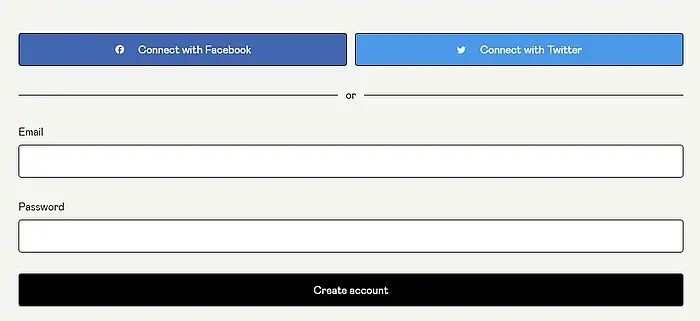
You can also register through your Facebook or Twitter account.
After creating an account, you will receive an authentication token to your email address.

Note down the number and use the link in the email (login) to return to the Gumroad website.
Here, you must enter the received number, valid for 10 minutes.
If not entered on time, you can request the authentication number to be resent.

Entering Basic Data
Entering basic data starts with a username.
It can be your name or the name of your company.
The link (URL) where your sales page will be located will look like this: “yourusername.gumroad.com“.
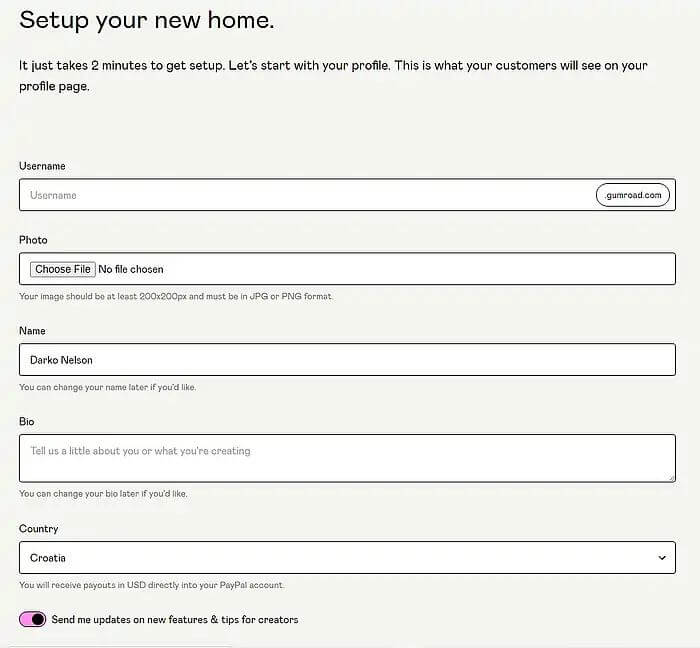
You still need to upload an image or logo, at least 200×200 pixels in JPG or PNG format, and enter your name, a short biography, and the country you’re from.
Additional Settings
Although you’ll be prompted to define the product, we recommend entering other data to have almost all information filled in from the start.
On the left sidebar (black), select Settings.
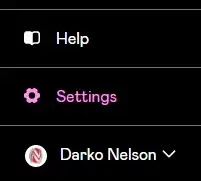
Gumroad Settings
Here, depending on the options, you may already have a username and email address.
Under Notifications, enable events. When they occur, Gumroad will automatically notify you by email or send a message to your phone number.
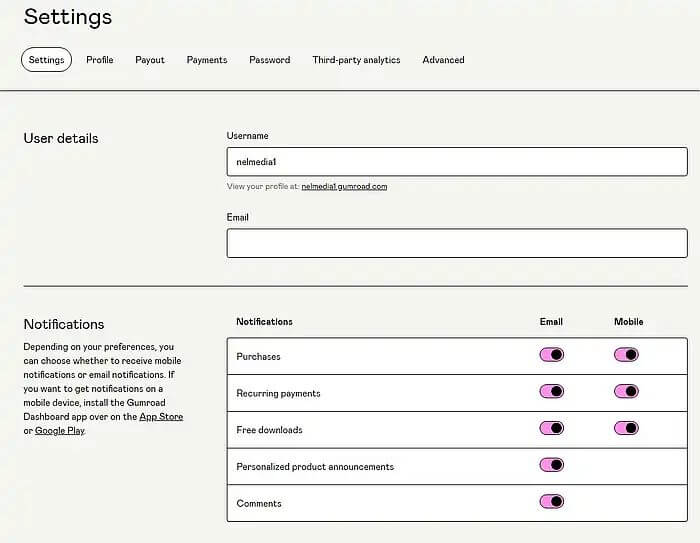
Later, you’ll need to define the language, time zone, currency for charging, and tax if you live in one of the U.S. federal states.
The editor supports 12 world languages, while product names and descriptions can be in any language.
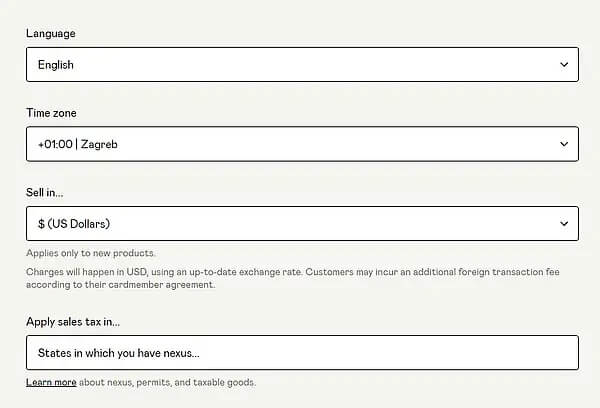
Settings>Profile
Here, the name, biography, and visible image or logo will already be displayed because you entered them at the beginning.
You’ll need to link your profiles to Twitter(X) and Facebook if you want.
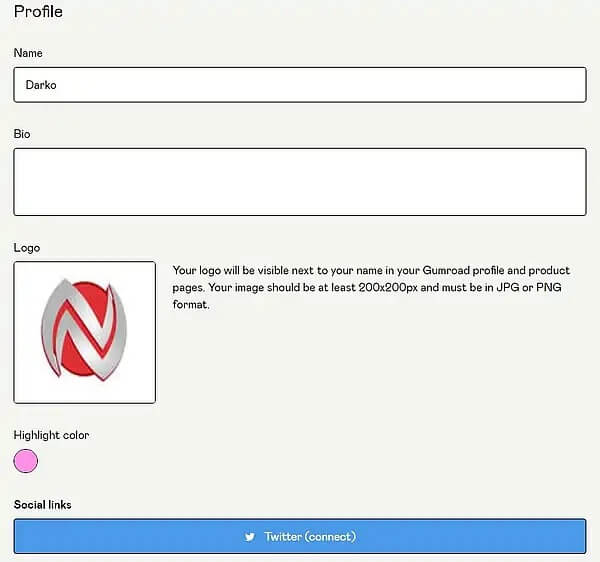
Settings>Payout
First, specify the Account type, whether your profile refers to an individual or a company.
If it’s an individual, enter your name, last name, address, city, postal code, and phone number.
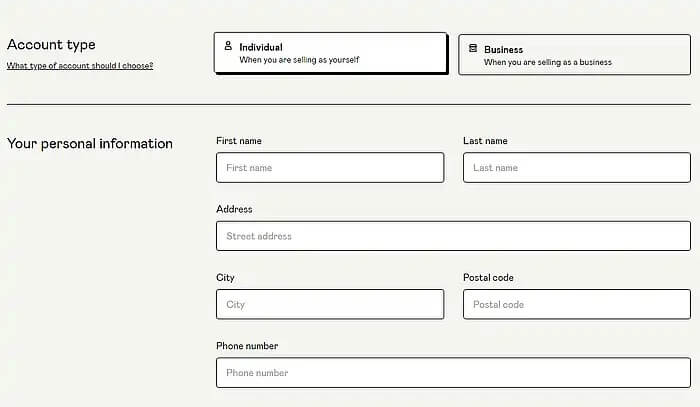
If you have a company, choose the Business option and enter almost the same data as before, except you’ll also enter your tax number.
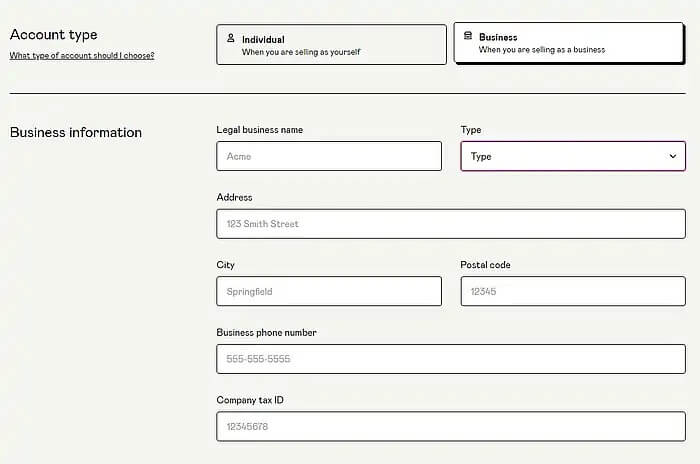
In the same panel, you’ll be asked to enter your date of birth (Identity verification).
This is in case something happens to your profile, they’ll ask for your date of birth to recover it.
Payout bank account
Here, if you choose bank transfer, you need to specify the recipient’s name and provide your bank’s IBAN.
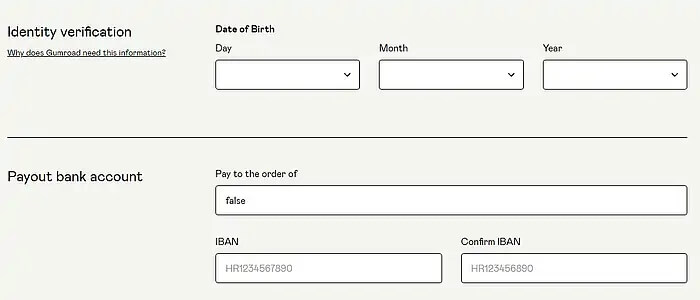
If you want to use a PayPal account for payouts, select that option.
But whether you choose PayPal or not, you’ll need to enter card details, although you won’t use it.
Save the details and open Payments>PayPal where you’ll enter the email address you use for PayPal payments.
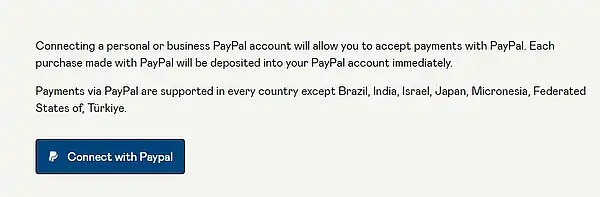
Settings>Advanced
Under this option, we’d only describe the Custom domain option where you can use your purchased domain.
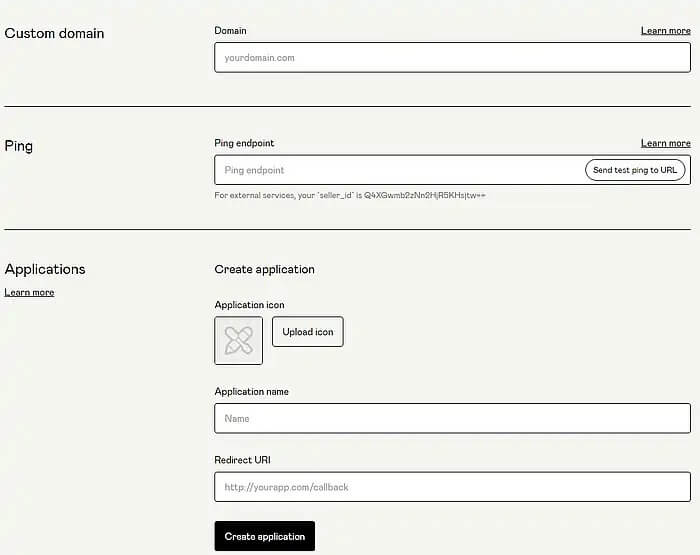
The Ping and Applications options are advanced and won’t be essential for most users. But if you inquire, we can explain their role.
Third-party analytics
At Gumroad, although the platform already has its analytics, if you’re an advanced user, you can connect professional analytics.
Open Settings>Third-party analytics and enable it in the settings.
In that case, you’ll need to enter the Google Analytics Property ID and the domain it’s associated with.
We’ve described setting up Google Analytics here.
If you haven’t already, when setting up external analytics, choose the GA4 option.
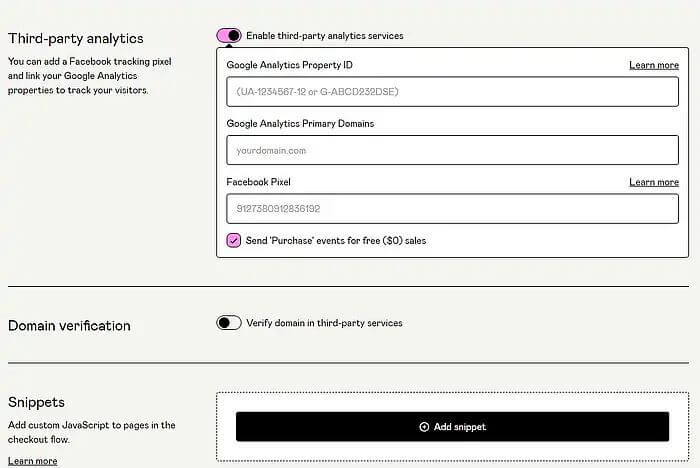
Facebook pixel is another type of analytics added if we advertise products via Facebook.
It will be described soon when we explain how to advertise on social media.
Frequently Asked Questions
Conclusion
Gumroad is one of the simpler services for selling digital products.
It includes an integrated, online shop (online store), blog and easy email sending to your subscribers.
You can also set up affiliates on the service to offer a commission if they sell your product.
We’ll talk more about some of these options in the next installment.

